Split by Customer

Click on the amount displayed under deposits and select the transaction type as Cash invoice. Enter all the necessary information and documents can be uploaded by clicking on upload icon. Click on save to save the transaction.
Split by Item
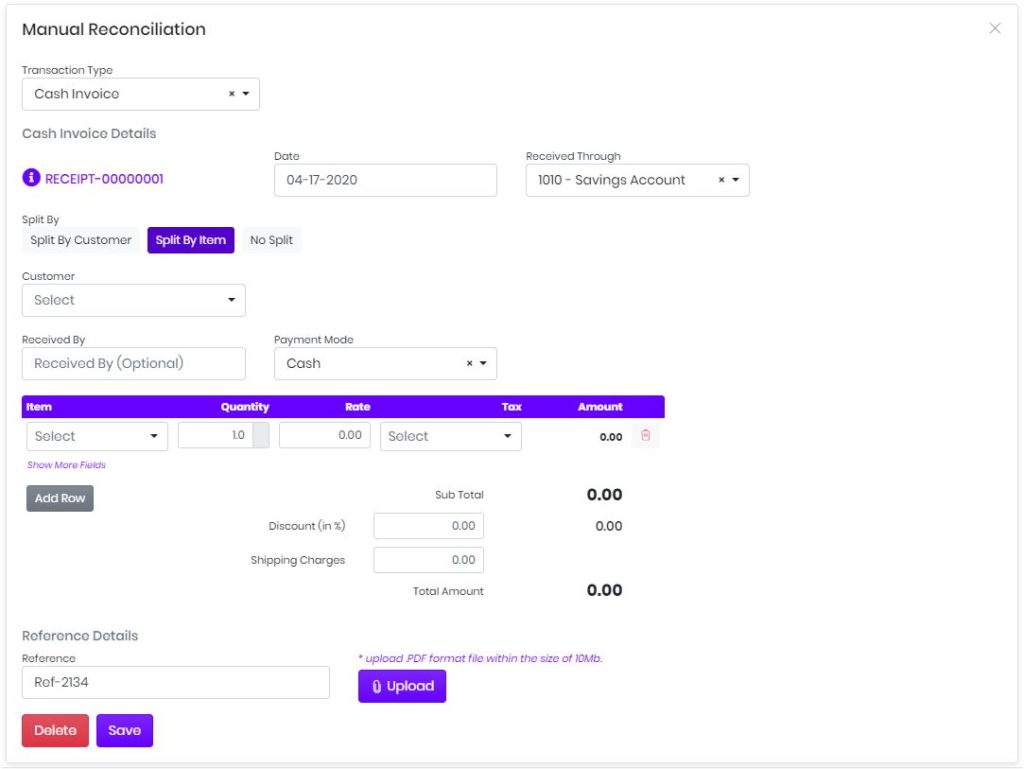
Click on the amount displayed under deposits and select the transaction type as cash invoice and then click on Split by item. Enter all the necessary information and documents can be uploaded by clicking on the upload icon. Click on save to save the transaction.
No Split
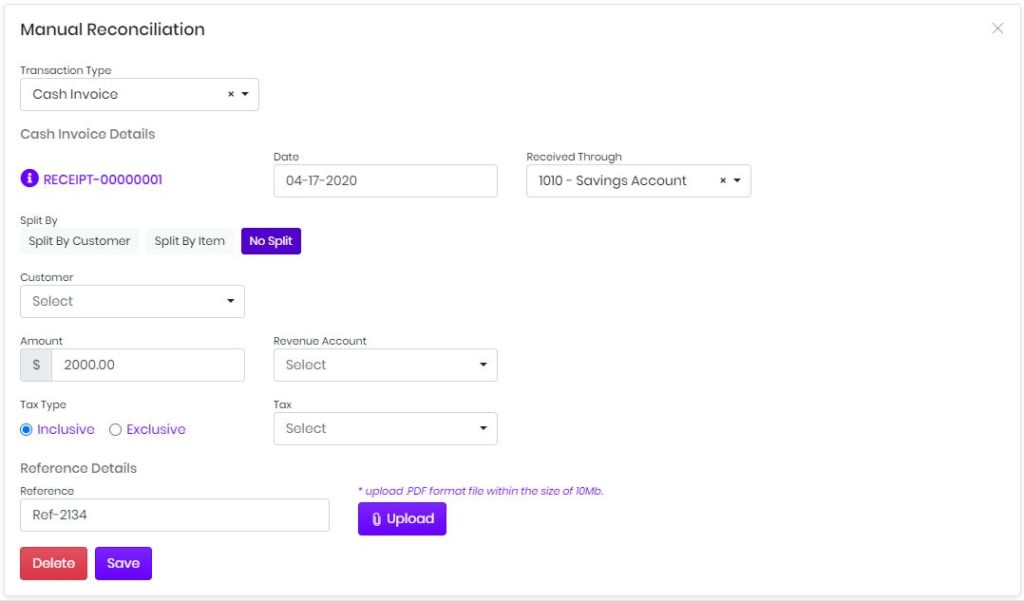
Click on the amount displayed under deposits and select the transaction type as cash invoice and then click on No split. Enter all the necessary information and documents can be uploaded by clicking on the upload icon. Click on save to save the transaction.