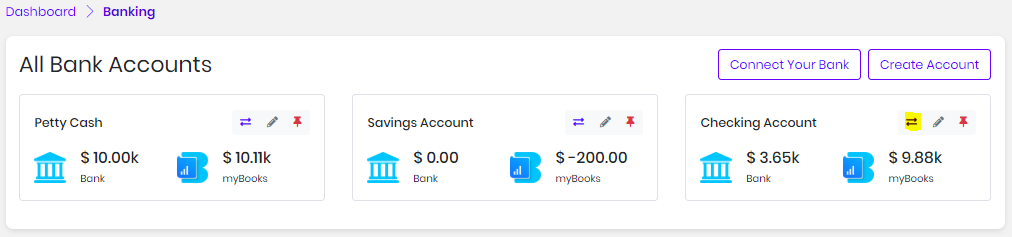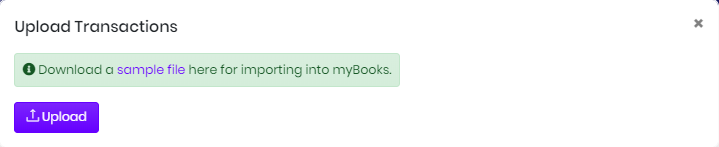We will be take a look at how to import bank statements into myBooks. Bank statement can be imported into myBooks through CSV excel format and this document will show a step by step from entering data in excel to importing that data into myBooks. By default myBooks will load three types of bank accounts
- Petty cash
- Savings account
- Checking account
Importing data
To import data into myBooks click on transaction overview in any one of the account. You can see in the above screenshot transaction overview icon is highlighted.
Sample document
To download sample document click on upload transactions and another popup window will open
Click on download sample file to download.
Import data
Once the sample file is download, that file can be verified in what format bank data needs to be updated. Mandatory fields are
- Transaction date
- Deposits
- Withdrawals
Transaction data – Date format can either be in
- mm-dd-yyyy
- mm-dd/yyyy
- mm/dd-yyyy
- mm/dd/yyyy
Description – Description for the transaction can be entered here. This field is optional
Reference – Any reference information for the transaction needs to be entered. It can be entered here.
Deposits – Amount for the transaction can be entered here. If amount entered in deposits than 0 must be entered in withdrawals. Amount should not be entered in deposit and withdrawals at the same time. Either deposits can be updated or withdrawals. Format for the deposits and withdrawal should be in below mentioned format
- 123.11
- 123.1
Withdrawal – Amount for the transaction can be entered here. If amount entered in deposits than 0 must be entered in withdrawals. Amount should not be entered in deposit and withdrawals at the same time. Either deposits can be updated or withdrawals. Format for the deposits and withdrawal should be in below mentioned format
- 123.11
- 123.1