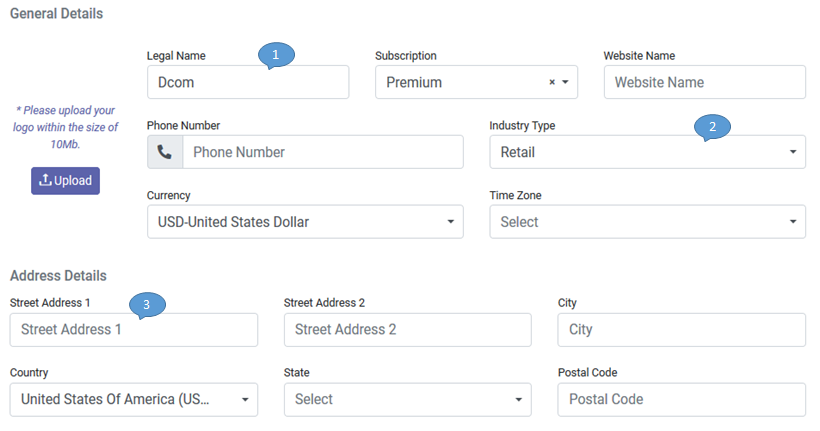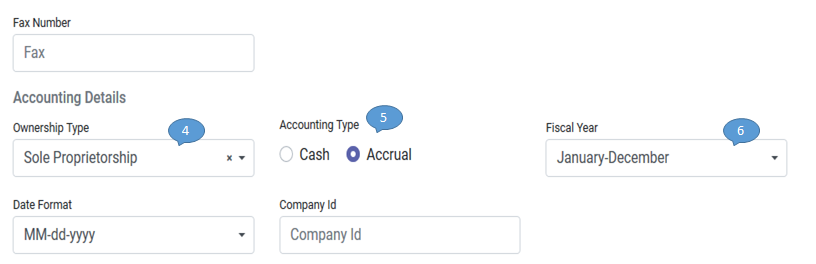Once you created an account in myBooks, we recommend that you complete these steps before you start creating the sales and purchase transactions. Doing these steps first will make your experience in mybooks much more pleasant and easy. Say for example when the address is updated in the business profile. Updates addresses will automatically be displayed in your transaction templates.
Business Profile
- Legal Name – Company name given at the time of registration
- Industry type – The industry type chosen at the time of registration will be displayed here and a chart of accounts will load based on that selected industry
- Address Details – The organization address can be updated here. The updated address will be displayed in transactions
- Ownership – The ownership type given at the time of registration will be displayed here and it cannot be changed
- Accounting type – Accounting by default it will be selected as accrual and it can be changed
- Fiscal year – January – December is set as default for myBooks US version