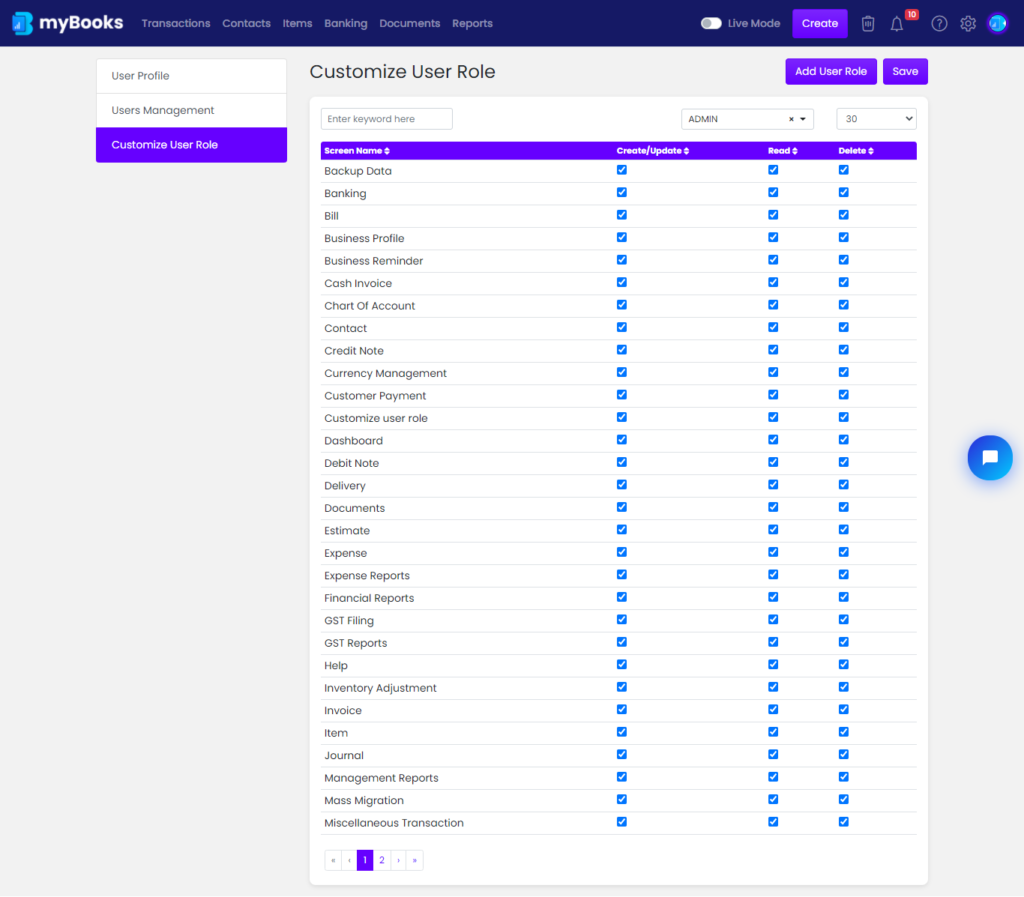The above is the video to invite additional users on myBooks. Here is the step by step explanation of the above mentioned topic.
You can invite your co-workers, accountants, bookkeepers to work with you on your myBooks business account. You can also define what kind of access to be provided to your additional users.
The Primary Admin can add the users like Staff, Accountant. The Primary admin should give access for each module to the other users who are associated with that account.
This feature is implemented for privacy reasons. The account holder can be decided what to show and what to not show to the employees. Access can be given and removed at any time.
Click on user management from top menu settings and click add new users to get the below form
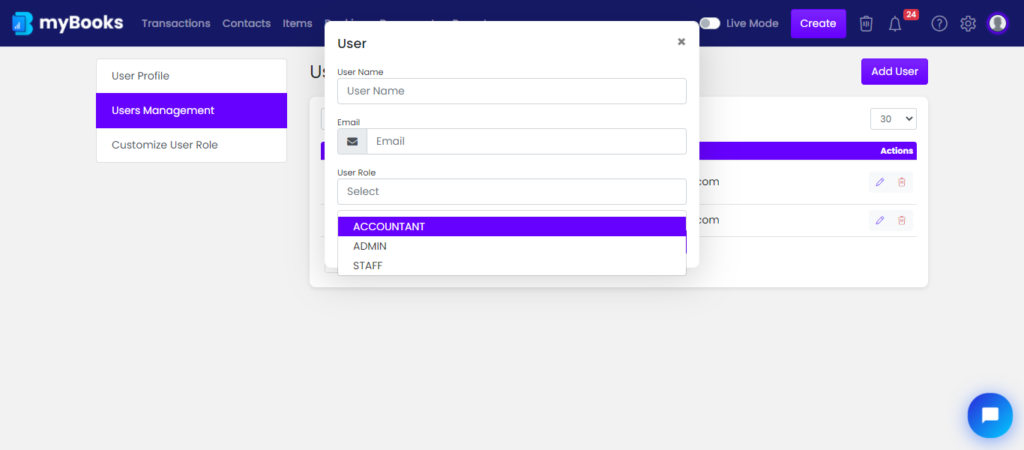
You can customize the user role,