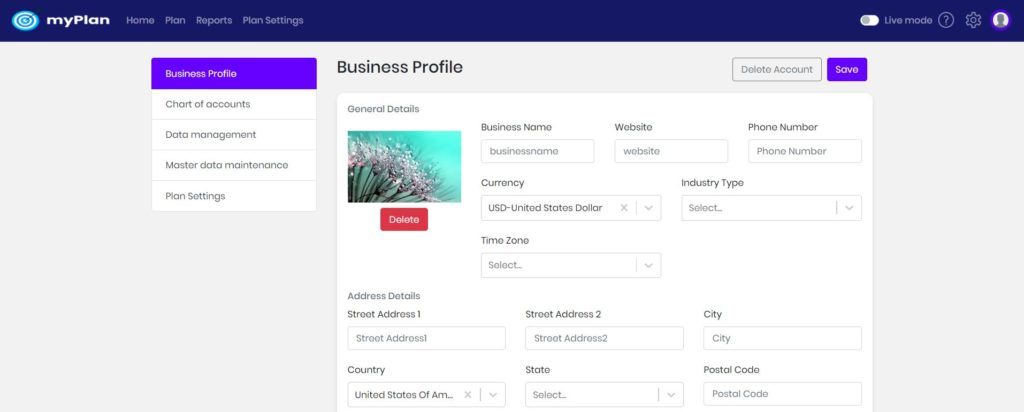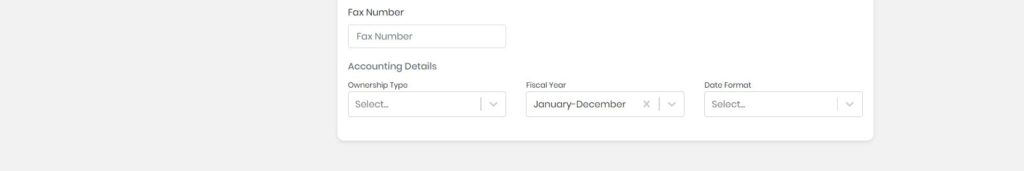Information related to the business can be updated in business profile. These information’s can be updated in general details, address details and accounting details.
 How to get there!
How to get there!
To update business profile, click on settings > business settings > business profile
General details
Here user canenter the general information of the business, Like entering the business name, phone number, currency, industry type, Plan length and also updating the time zone.
Address details –
Organization address and the fax number can be updated in the address field.
Accounting details –
In accounting details ownership and date format can be updated. Ownership and date format are mandatory fields. By default fiscal year will be loaded as January – December and it can be changed