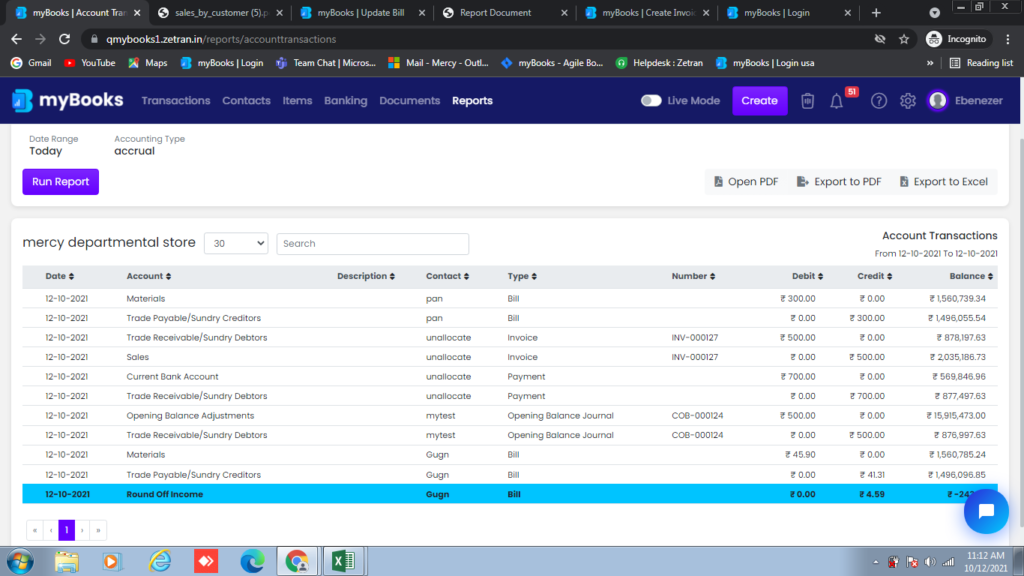Discount accounts for purchase transactions can be customized using the Purchase Discount option.
Here you can select a purchase discount booking account.
To customize purchase discount in myBooks click on Settings > Business settings > preferences >purchase discount
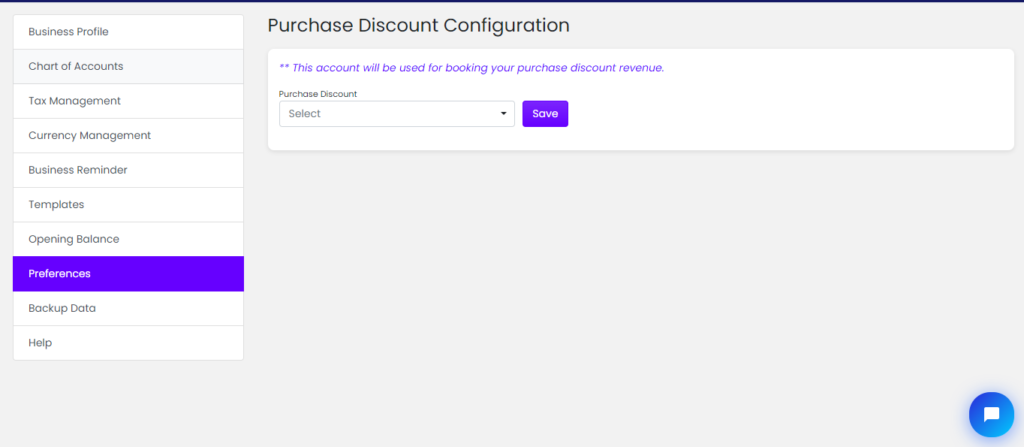
Here, the purchase discount booking account is the round off income
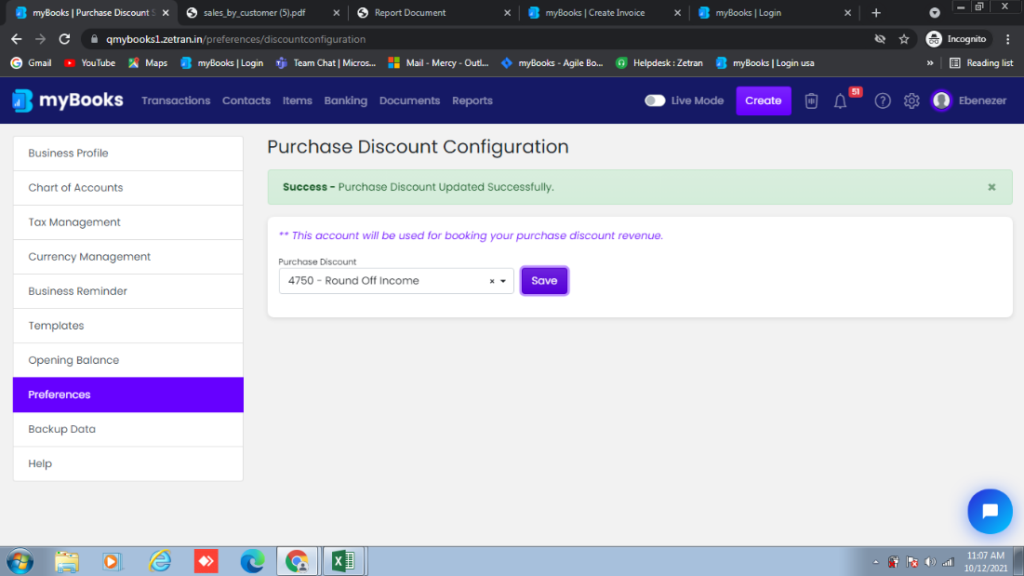
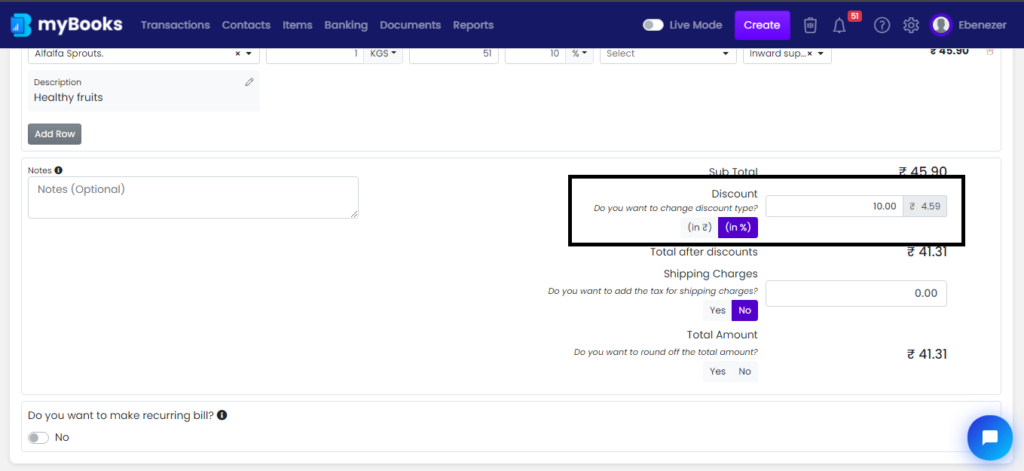
Now Purchase discount is booked at round off income, in the Account transaction report