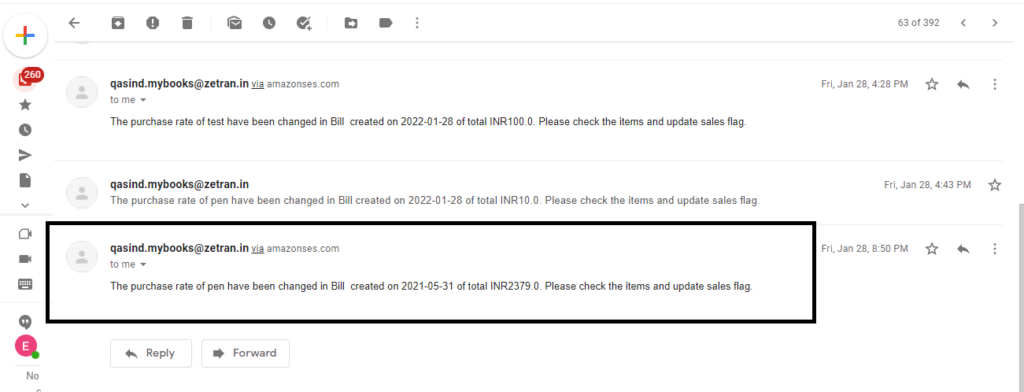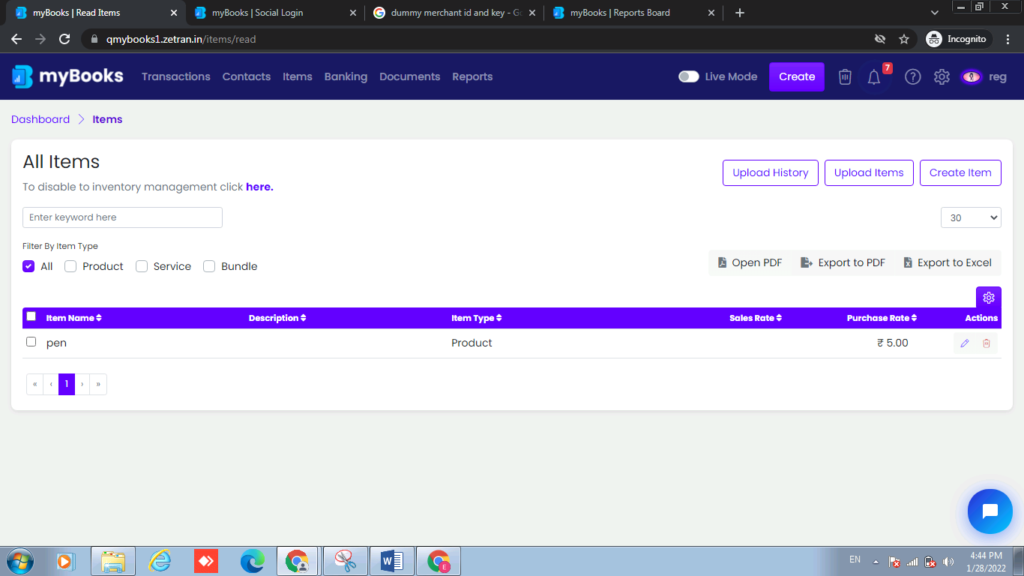If staff users change the purchase price in the bills, the system sends an email to the admin and will inactive the item sales flag. So staff or any other individual can’t sell that particular item. This will help the company not to lose money due to invoicing at the old selling prices.
Follow these steps to monitor the purchase rate – Settings > Business Settings > Preferences > Monitor purchase