In myBooks, you can see the profit of each invoice directly on the create invoice screen instead of checking reports, to save your time.
This feature helps you to see the profit of each invoice directly on the create invoice screen instead of checking reports, in order to save your valuable time.
When you enter invoices, the profit you have made on each invoice and invoice line is calculated. The profit is the difference between the cost of the line and the stock purchased price.
While creating the item, have to enable the inventory. Then enter the stock details to see the profit of an invoice.
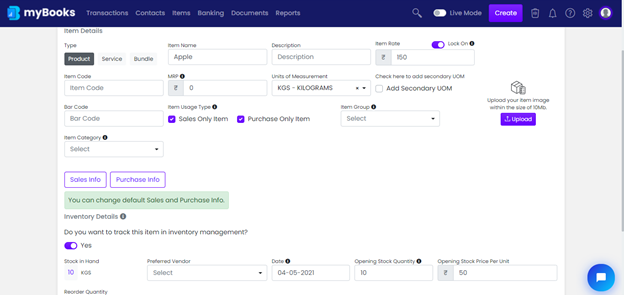
Goto Transactions > Invoice > Create Invoice,
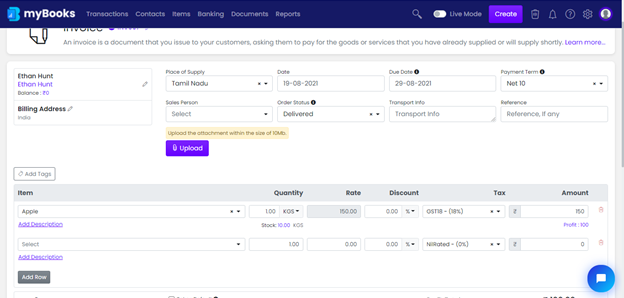
Once you select the item, you can find the Profit of each line item.