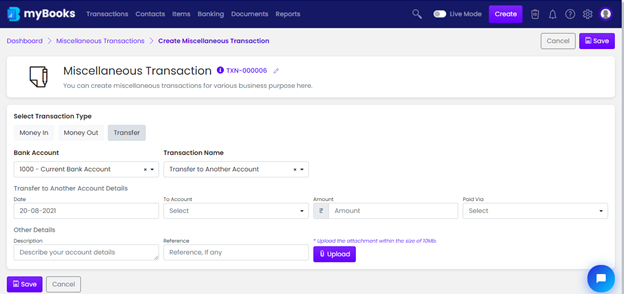Miscellaneous entries, journal entries created through a record (Invoice, Payment, etc) and are not related to the record’s amount. The record’s amount must still match the GL distribution, regardless of the Miscellaneous entry. Miscellaneous entries should be used sparingly.
To create the miscellaneous transaction, Goto Transactions > Miscellaneous Transactions > Create Miscellaneous Transaction > All Miscellaneous Transaction list page opens
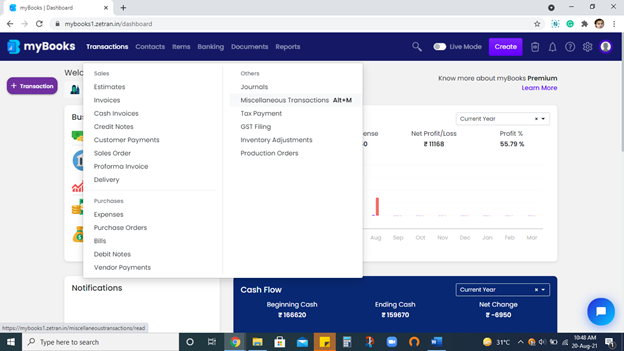

Click on Create Miscellaneous Transaction,
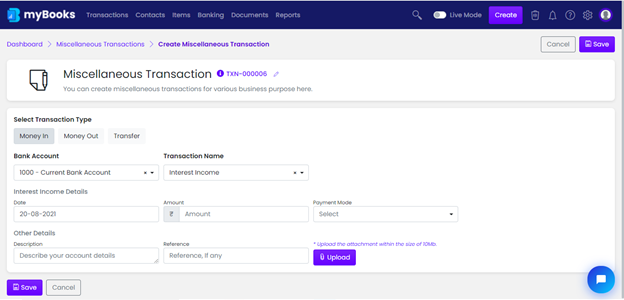
Here you have selected the type of Transaction that you have to do,
For example,
Money In – Bringing amount into the business
- Select the Bank Account
- Select the Transaction Name from the drop-down
- Enter the Date
- Enter the Amount
- Select the payment mode from the dropdown
- Other details – you can enter the description, reference and can upload the attachment if available
- Then click on Save to save the transaction.
- Click on Cancel to cancel the transaction
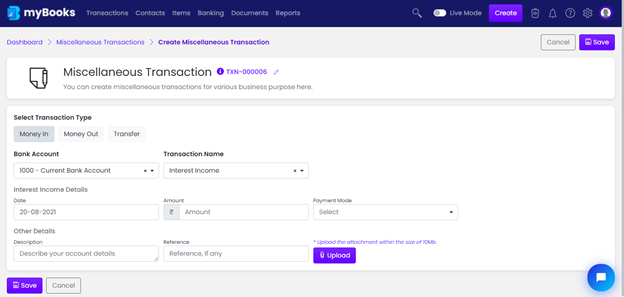
Money Out – Amount is going out from your business
- Select the Bank Account
- Select the Transaction Name from the drop-down
- Enter the Date
- Select the To Account from the drop-down
- Enter the Amount
- Select the payment mode from the dropdown
- Other details – you can enter the description, reference and can upload the attachment if available
- Then click on save to save the transaction.
- Click on cancel to cancel the transaction
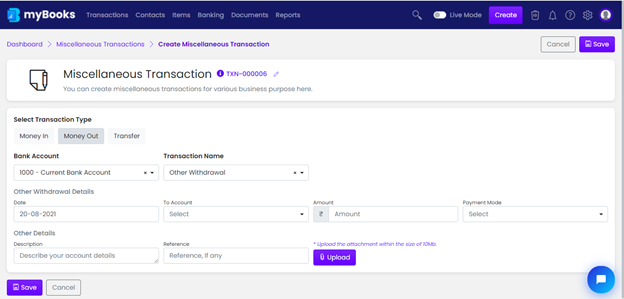
Transfer – Transferring amount from one account to another
- Select the Bank Account
- Select the Transaction Name from the drop-down
- Enter the date
- Select the To Account from the drop-down
- Enter the Amount
- Select the payment via
- Other details – you can enter the description, reference and can upload the attachment if available
- Then click on Save to save the transaction
- Click on Cancel to cancel the transaction