The above is the video to add multiple companies on myBooks. Here follows the step-by-step procedure to add multiple companies on myBooks.
In the Dashboard, click on your Business name, a dialog box opens
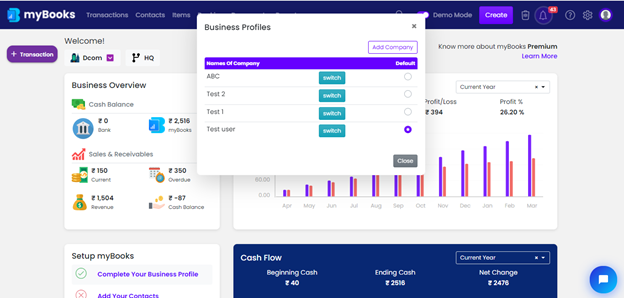
Then click on Add Company,
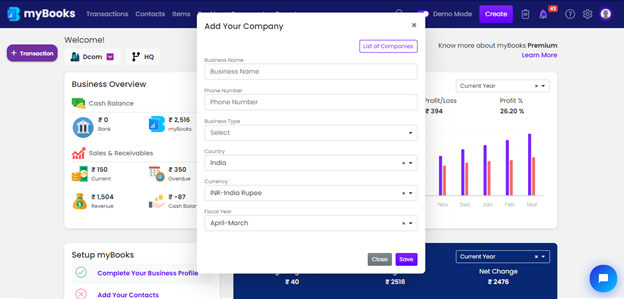
A window opens, enter the details of your second company, such as
- Business name
- Phone Number
- Business Type
- Country
- Currency
- Fiscal Year
- Then click on Save
Again, click on your business name, the dialog box opens with the created second company name.

Click on the Switch tab to move from one company to another.