In myBooks, you can record the payment instead of going to the customer payments screen now.
Goto Transactions > Invoices > Invoice list page opens
Place the cursor on the particular invoice that you wish to record payment. In the right side corner, next to the Edit symbol you can find the Record payment, just click on it.
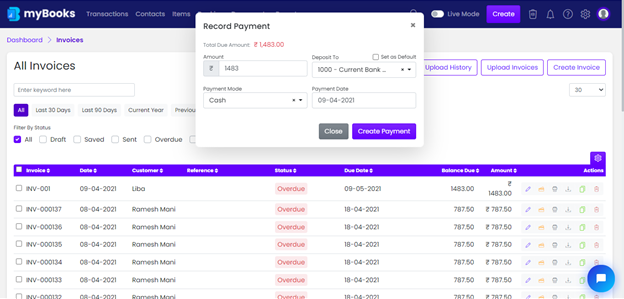
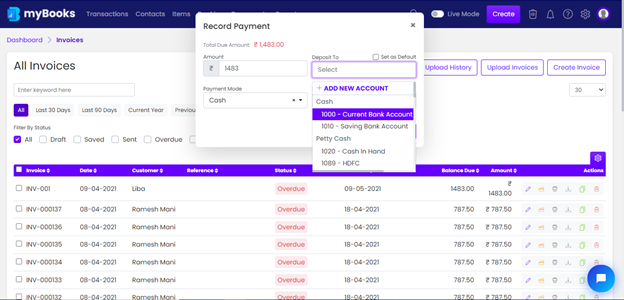
Record payment window opens,
- Enter the amount
- Select the Account under Deposit to filed
- You can create a new account by a click on ADD NEW ACCOUNT
- Select the payment mode from the drop-down menu

- Enter the Payment date and click on Create payment.