The Price list has added to mybooks, which is useful to control the pricing of items dynamically based on a variety of parameters like time, Quantity based, customer (category, group) & Item (individual, group, category), etc..
Price list is independent of items sales rate and purchase rate. It works based on its criteria given by the user. It is applicable only on the Estimates and invoice. When create /Update if the price criteria and selected items used over the estimate or invoice price list will be auto-picked. The Mark-up/down or Whole Amounts Switch is available to create whole amount price list and Mark-up/down price list.
Price lists can be segregated as two types – Whole Amount and Mark up /down.
Whole Amount
The user can set the criteria and Pick the items as per their requirements and fix the rate and discount of it.
Mark up / down
The user can set the criteria and enter the discount rate in percentage. Also, they have the option to decide whether it should increase or decrease from the actual item rate.

In Whole Amount, the user can select the individual items also.
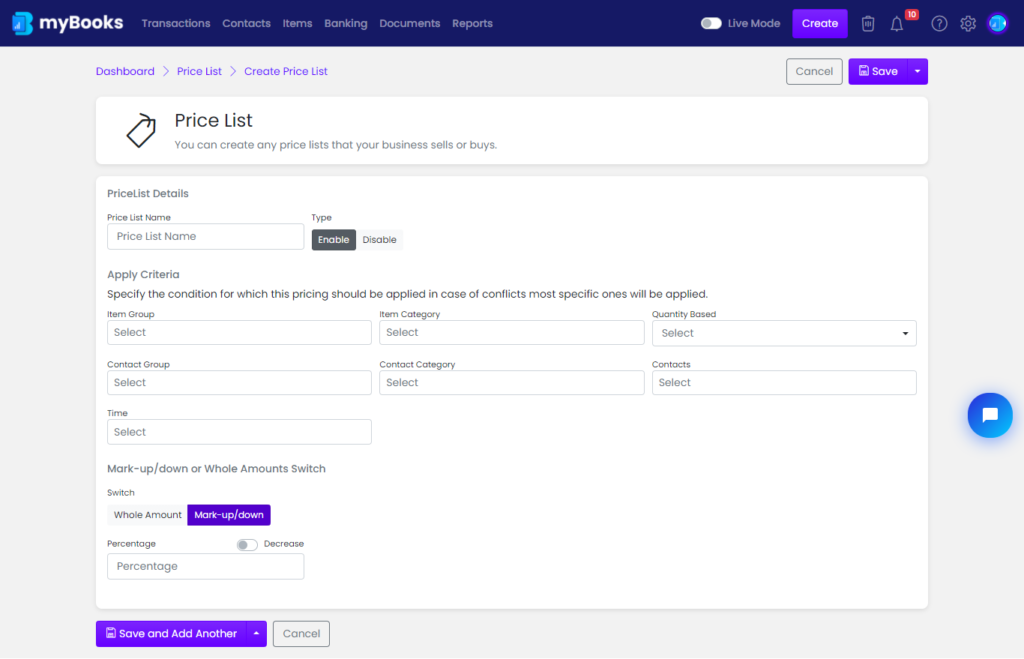
In invoice, price list applied as shown below
