In myBooks, an estimate is an offer or a quote of the services or goods offered by your business.
 How to get there!
How to get there!
To create an Estimate in myBooks click on Transactions > Estimate> Create estimate or click on Create which is located in the top right-hand corner and then click on the estimate.
Create Estimates
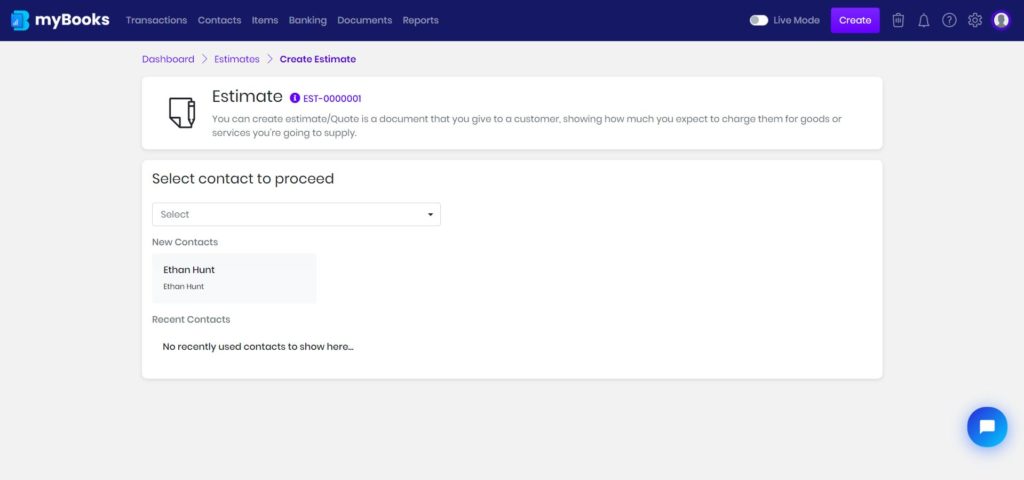
Select the customer from the dropdown or new contact can be created by clicking on add new contact.
Estimate Header Details
Select the date from the calendar, the terms will be updated if it was linked to the customer. The due date will get added automatically based on the terms, it can be changed if needed. The salesperson can also be added to the transaction from the dropdown.
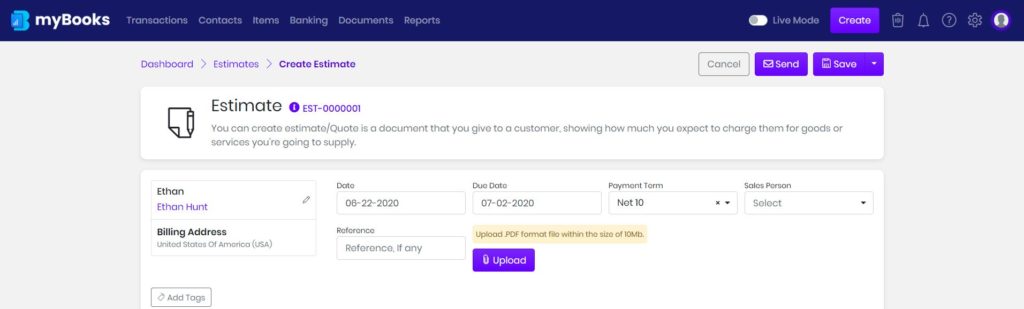
To add tags to the transaction, click on tags and select from the dropdown. By default created contacts and items will be added as tags automatically.
Add your Estimate Line Items
Choose the item from the dropdown menu, then the description, quantity, and the rate will get updated automatically. You can adjust these details as required including the item description.
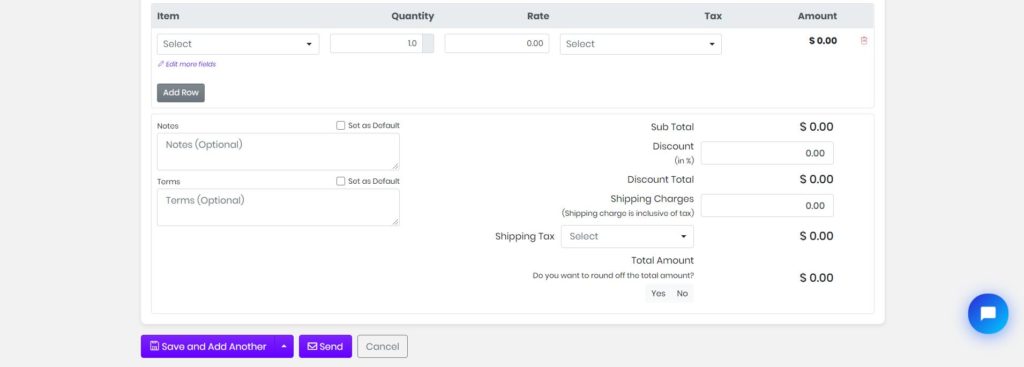
If tax was given while creating an item, the tax field will get updated automatically. If not, then the tax needs to be entered manually.
Discount and shipping charges can be entered in their respective fields. Further, you can setup terms and notes, by adding them default if you want them to appear on all the transactions.
You can save the estimate as a draft or send email by clicking on save and send. An email preview window opens, you can cancel or send the email by clicking send option.
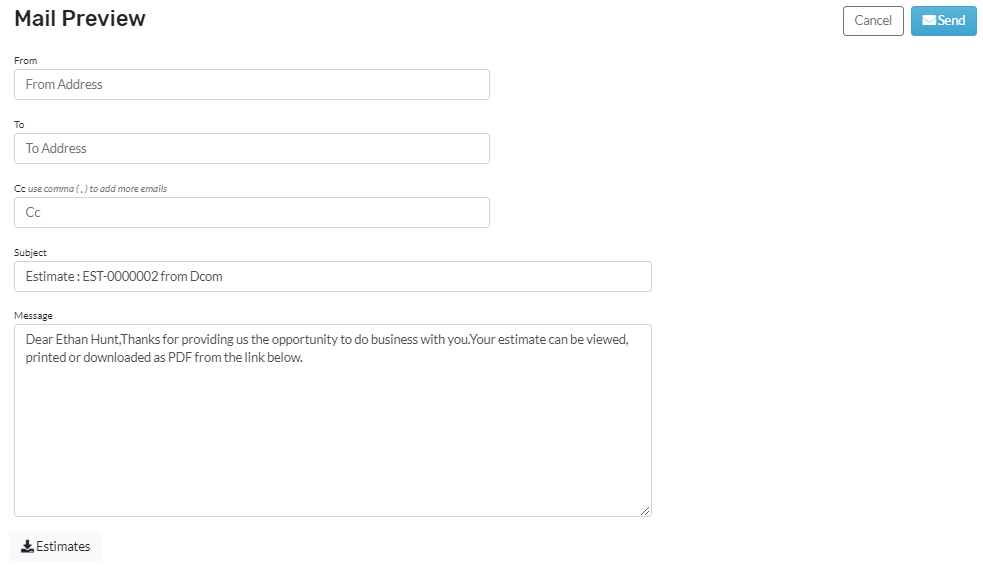
You can view the print preview of the estimate template and further customize font, color, and fields on your estimate, Click here to know more about Template customizations.