The created sales order can be directly converted to an Invoice instead of creating a new invoice.
Go to Transactions > Sales order, sales order list page opens
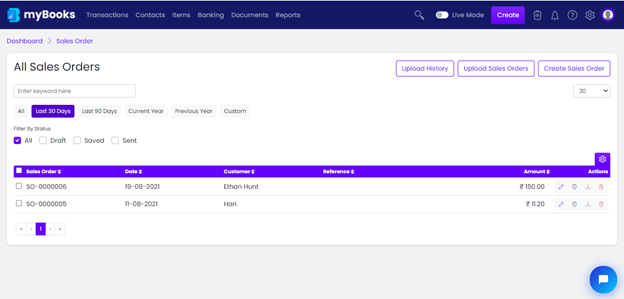
Select the sales order that you wish to convert,

Now you can find the convert to invoice option above the Filter By Status, Then the selected sales order will be converted to Invoice.
