Creating Expense on myBooks
Expense is the cost that every company will bear and it is part of companies operating activities. For example, a retailer will incur electricity charges, salaries, rent for retail space, and for the contractor will incur fuel expenses, salaries, etc.
 How to get there!
How to get there!
To create an expense in myBooks click on Transactions > Expenses> Create expense or click on Create which is located in the top right-hand corner and then click on Expense.
Creating expense
Expense Details
First, select the date, account for the expense from the dropdown, and an account can be created by clicking on + Add New Account. Choose the tax type from the drop-down and by default inclusive tax will be chosen.
Enter the amount in the Amount field. Selected paid through can also be set as default by clicking on set as default. If the expense is related to the vendor, the Vendor can be selected from the vendor field.
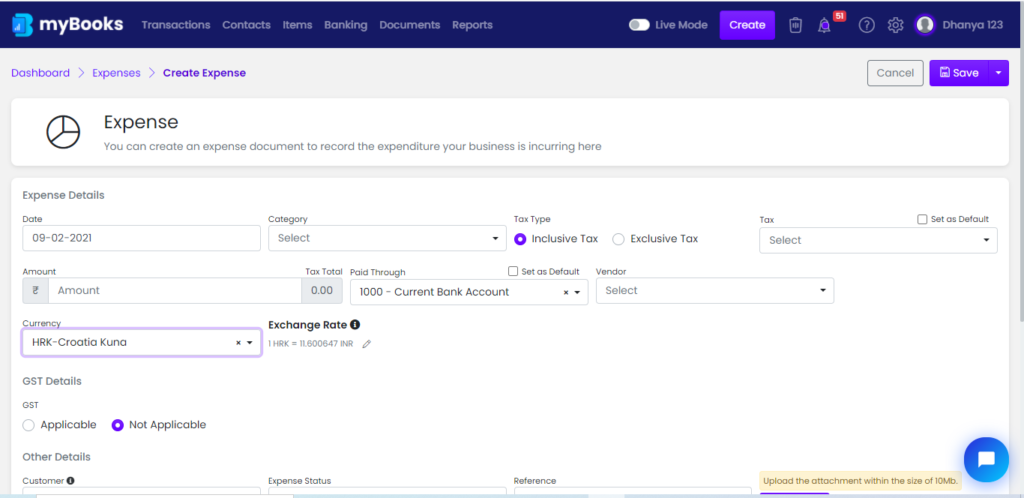
You can create expenses with multi-currency also. In create expenses, the user is allowed to pick the required currency from the list. Once it’s selected the respective exchange rate will be shown and it also customized for user requirements. The currency can be modified for the existing expense also.
Customer name can be selected if the expense is related to the customer. Status for the expense can be selected from the dropdown. Reference can be entered in references and documents can be uploaded by clicking on upload. Click on save to save the expense.