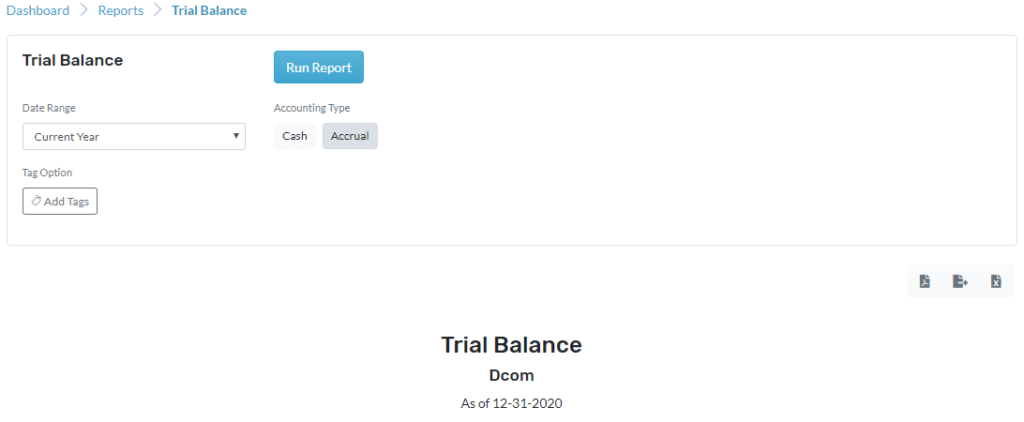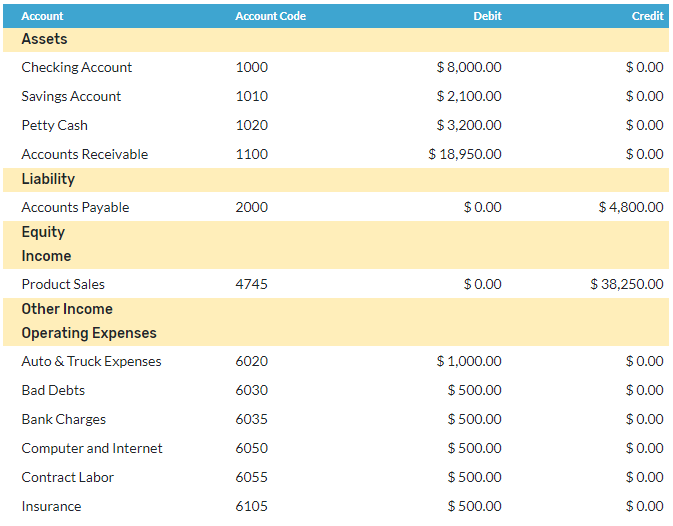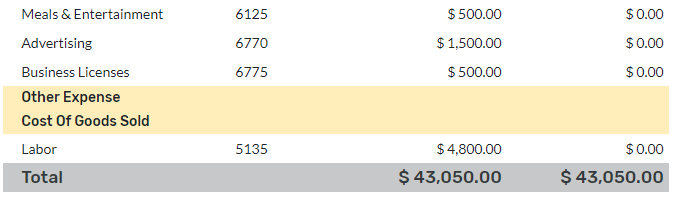The first step towards the preparation of the financial statement is done by trial balance which is closing the balances of all ledger accounts. This report is usually prepared at the end of the accounting period. In trial balance, Asset and expense accounts appear on the debit side and whereas liabilities, capital, and income accounts appear on the credit side. The total of all debit balances and the total of all credit balances appearing in the trial balance must equal.
This report can be created in three different sections they are Current, Previous, and Custom. In the current, reports can be created by using Today, Current Month, Current Year, Current Quarter, and Previous, reports can be created by using Yesterday, Previous month, Previous Year, Previous Quarter. Using Custom to create the report for specific dates, a month, or even a year.
 How to get there!
How to get there!
To generate Trial balance report click on Reports > Finance reports > Trial balance
Trial Balance
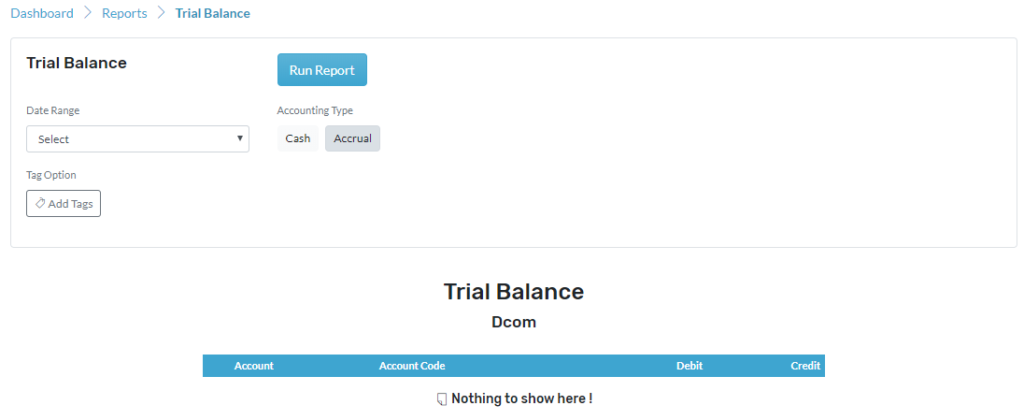
Generate Trial Balance
To generate the report click on date range and choose from the dropdown menu. Select the accounting type and the report can also be filtered by tags. Click on tags and select the tags from the dropdown. If the tags are selected in the transaction. Then the report will generate based on the selected tags.
Click on generate to generate the report. The report can also be downloaded as excel and PDF or it can be viewed as PDF as well. See screenshot attached Trial balance report with data.