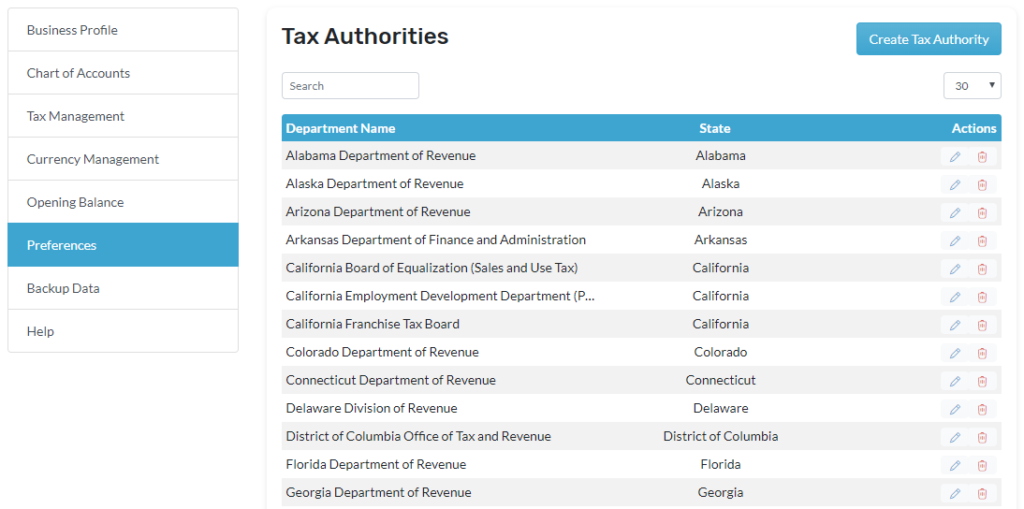
Navigation
- Click on Settings then Business settings
- Select on Preferences and then Tax authorities
Create Tax Authority,

- By default, myBooks will display tax authority for all states
- New tax can also be created by clicking on create a tax authority
- Enter the tax department name
- Choose the state from the dropdown menu
- Click on save to update the tax authority