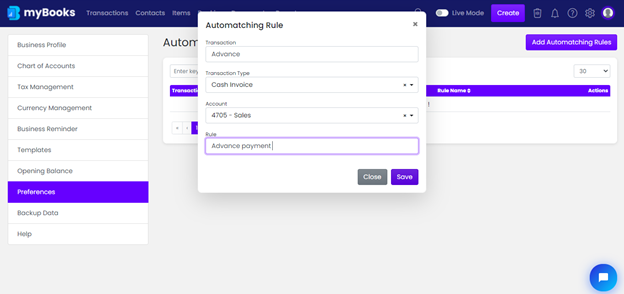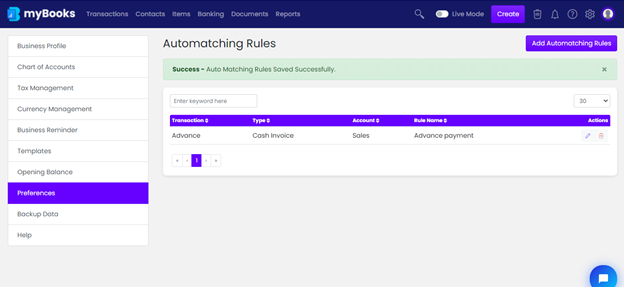In myBooks you go for automatic reconciliation based on the set of rules that you have to mention.
To set the rules, go to Settings > Business settings > Preferences > Auto matching rules
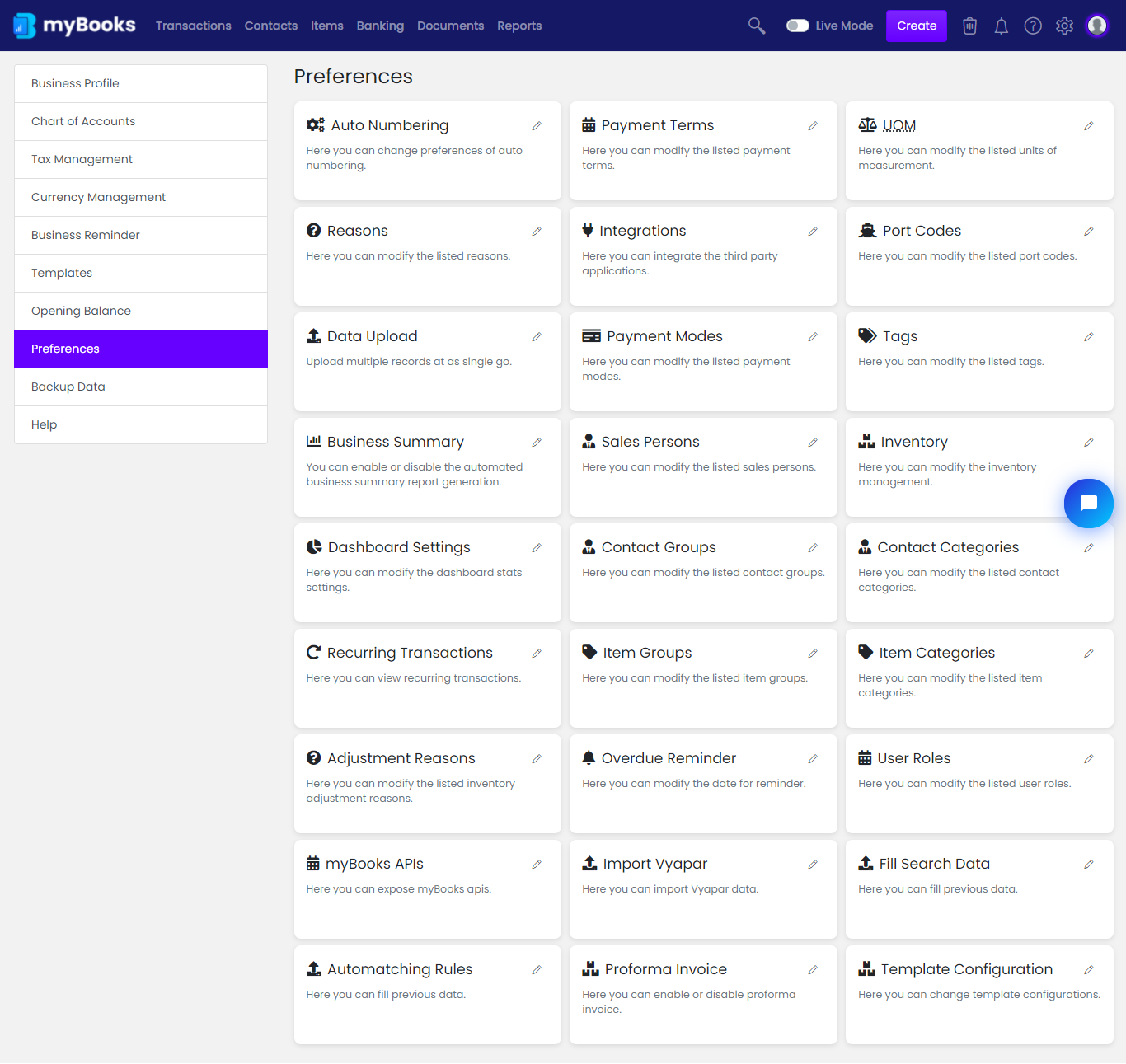
Click on Auto-matching Rules, a window appears as shown below,
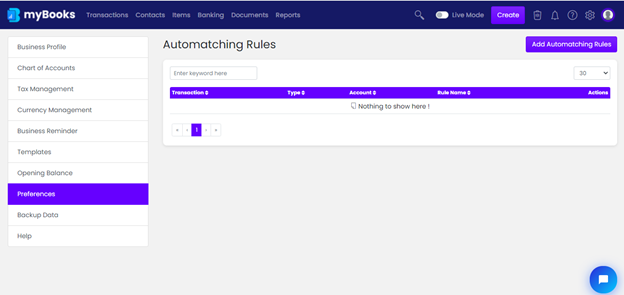
Click on Add Matching rules,
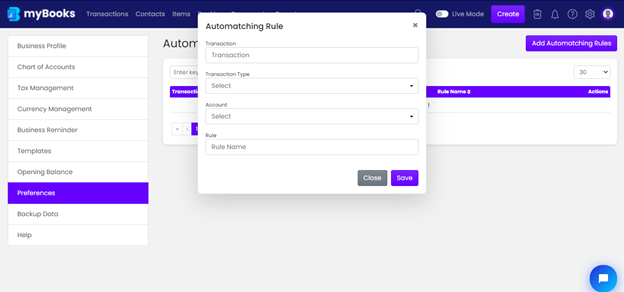
- Enter the Transaction name
- Transaction Type from the drop-down
- Account from the drop-down list
- Rule name
- Then click on Save