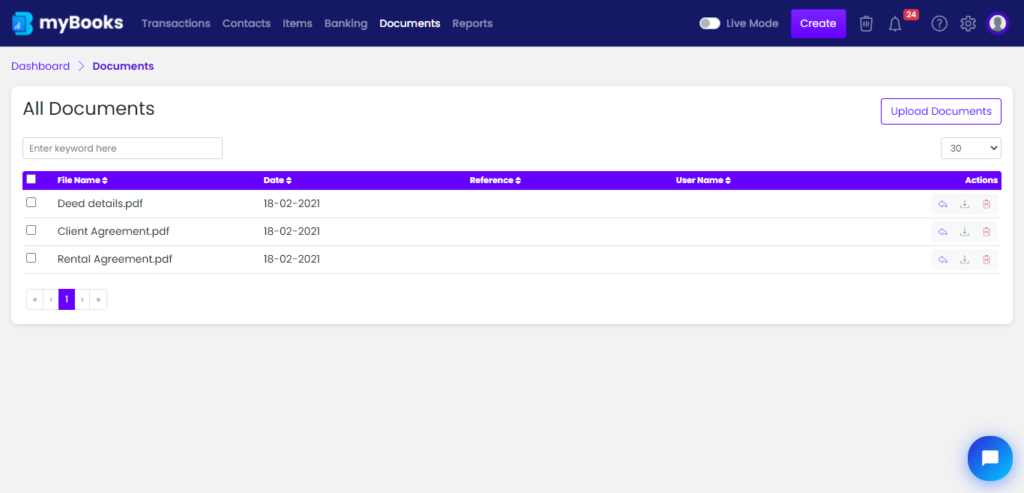While creating transactions you might upload documents to the transactions. This is the screen where all the documents uploaded in transactions can be viewed and also user can also upload other documents.
File name – Name of the attachment will be displayed as the file name
Date – Date of which the transaction was created should be displayed here
Reference – Transaction Type & transaction number of which the document is attached will be displayed here.
User name – Here name of the person who created the transaction will be displayed here.
Actions – Under options we have view transactions, Open attachment, Download attachment and delete
View transactions – Once the user clicked on it will redirect to the particular transaction
Open attachment – By clicking this particular document will be opened in a new tab
Download attachment & Delete – Here document can be downloaded or attachment can be deleted from mybooks