myBooks enables you to transact in more than one currency. Base currencies are where all the transactions will be created and if you want to create transactions on other foreign currencies. You can add those currencies here and My Books automatically calculates the exchange rate. If you want to add the exchange rate manually it can also be added in myBooks.
 How to get there!
How to get there!
To add currency in myBooks click on Settings > Business settings > Currency Management.
Add Currency
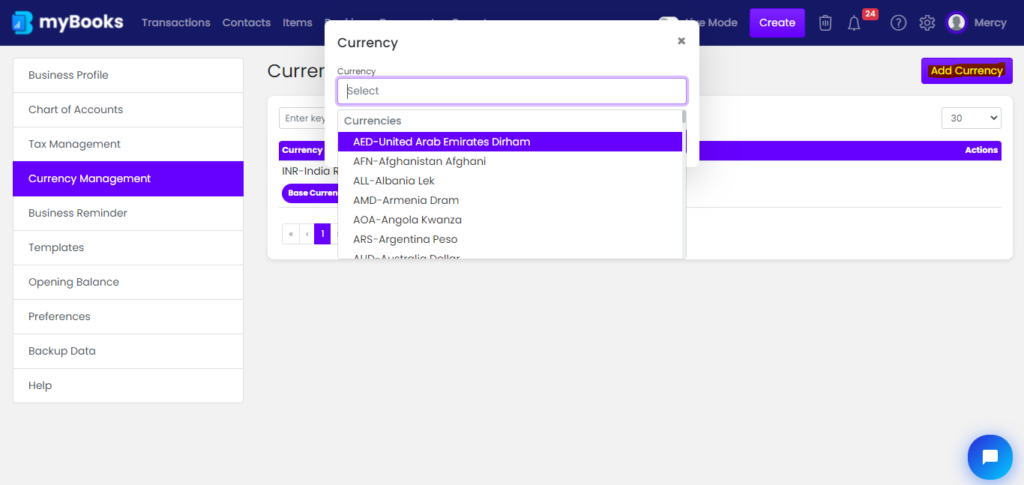
To Add a New currency, follow these steps
- Select Add Currency located in the top right-hand corner.
- Choose the currency from the drop-down.
- Press Save to add currency.
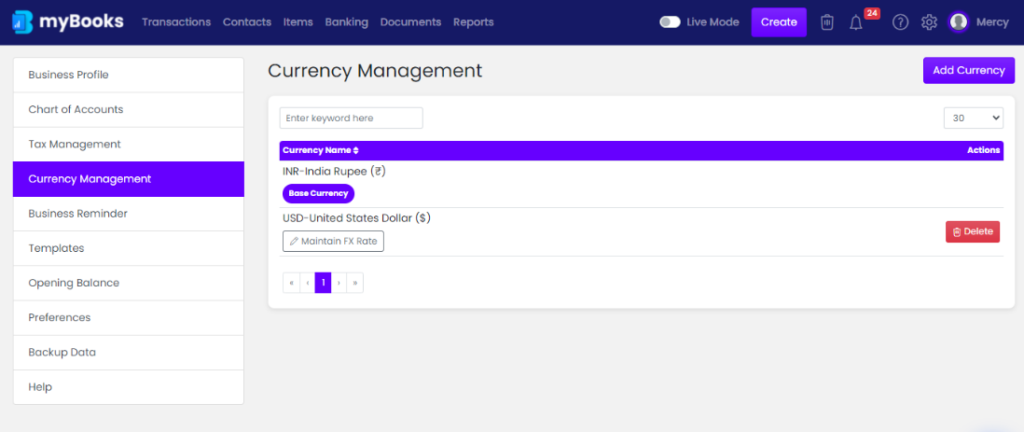
Add Exchange Rate Manually,
myBooks automatically calculates exchange rates. If you want to add the exchange rate manually. Please follow the below-mentioned steps.
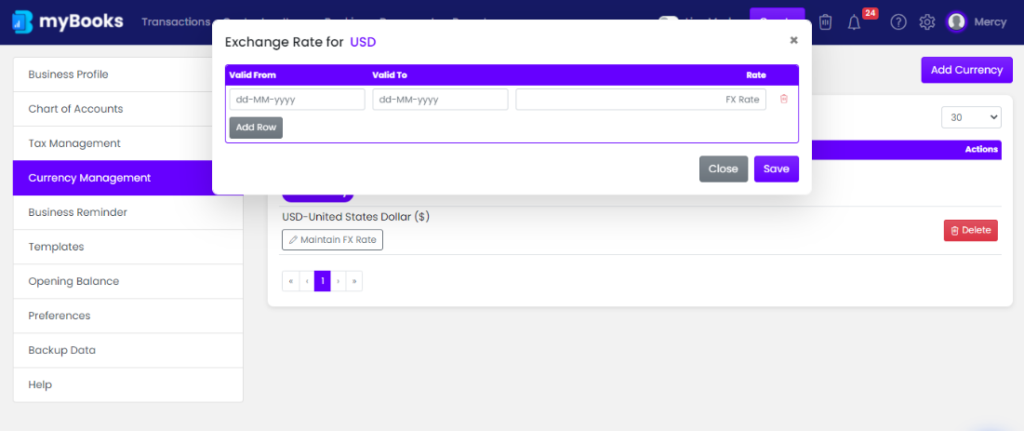
Only for dates on which the Manual Exchange rate is entered, manual exchange will be calculated and after that myBooks will calculate the exchange rate based on the market price.
- Click on settings and then Currencies
- Press Maintain FX rate located below options in currencies
- A window will open and enter the date from and to the field
- Enter the exchange rate in the Rate field
- Press save to save