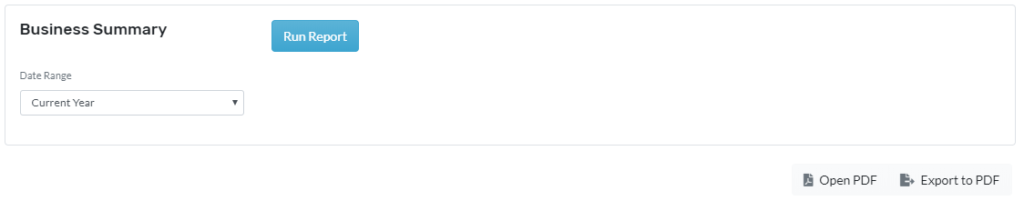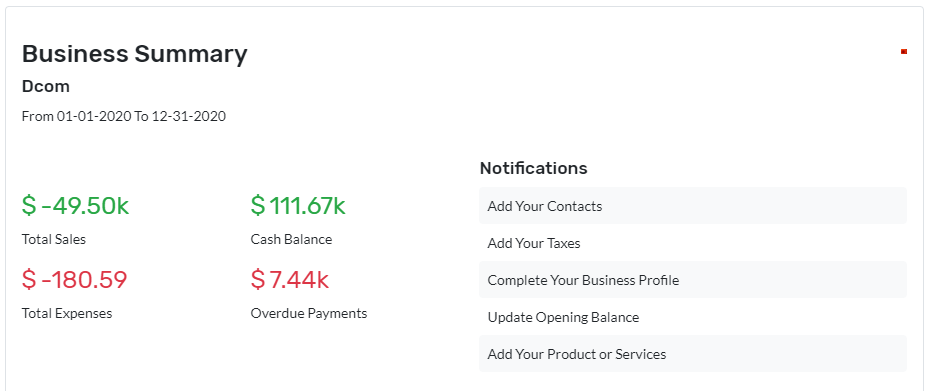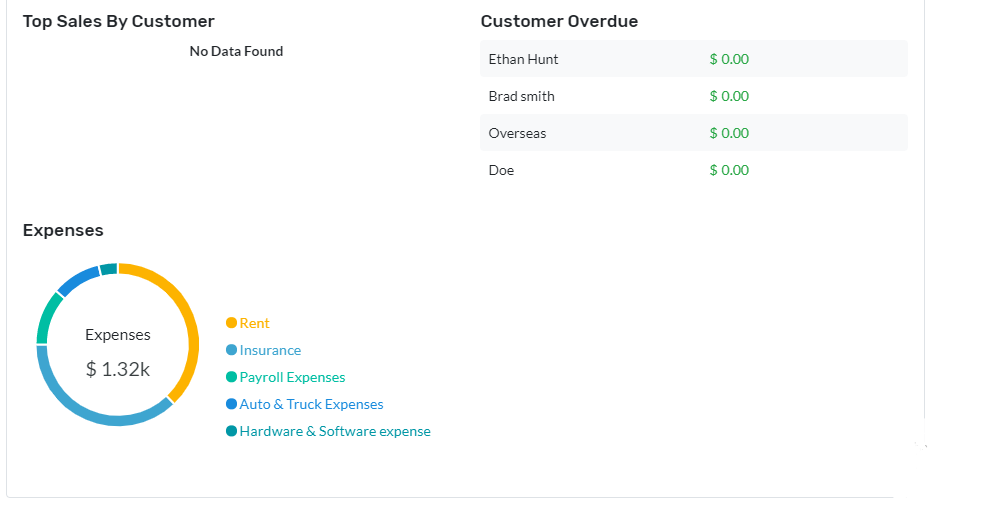Business summary report is the quick overview of the notifications, sales, and purchases information for the selected frequency, sales invoice, and customer payments will be displayed in the report and from purchase expense, bills, and vendor payments.
 How to get there!
How to get there!
To generate Business summary report click on Reports > Management > Business summary
Business Summary Report
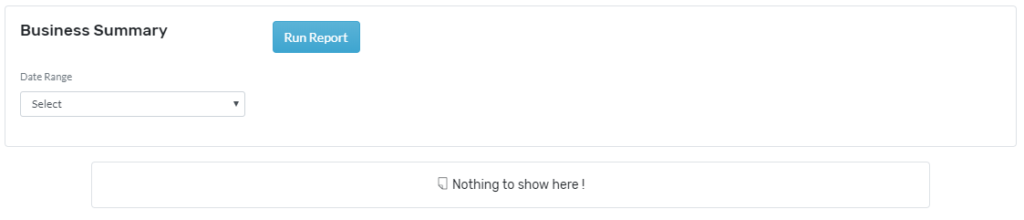
Generating Business Summary
To generate the report click on date range and choose from the dropdown menu. Select the accounting type and the report can also be filtered by tags. Click on tags and select the tags from the dropdown. If the tags are selected in the transaction. Then the report will generate based on the selected tags.
Click on generate to generate the report. The report can also be downloaded as excel and PDF or it can be viewed as PDF as well. See screenshot attached Business summary report with data.