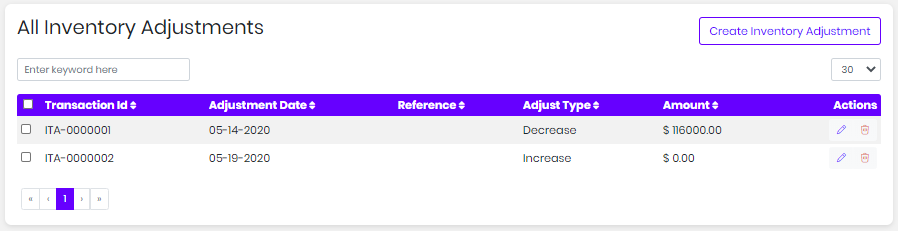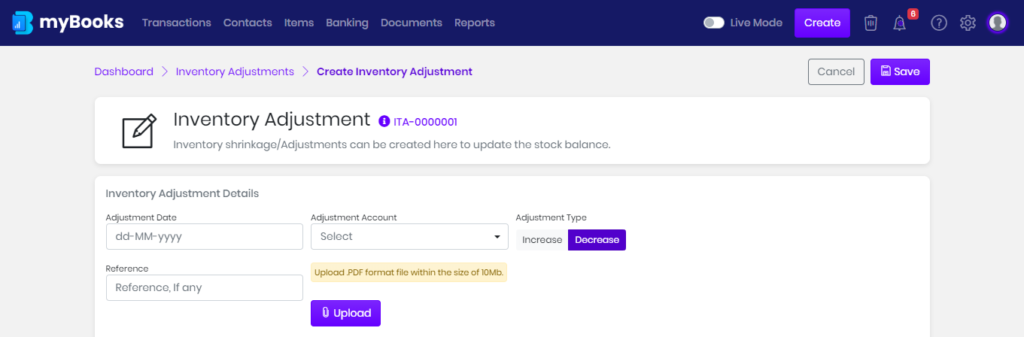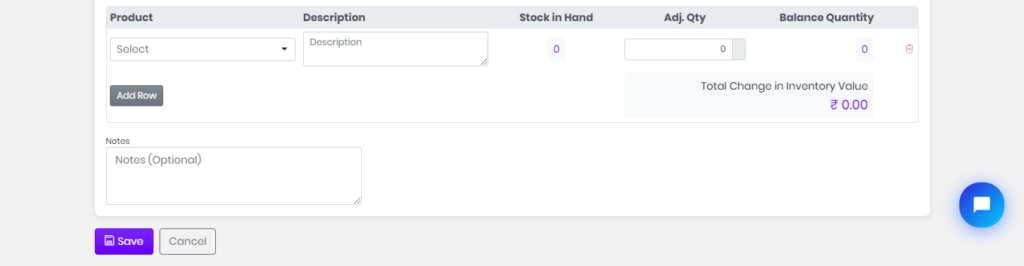Adjustments in inventory don’t always come from sales. Sometimes, it’s necessary to modify the inventory levels in records so that they will reflect in actual inventory. Inventory adjustment refers to adjustment entries made in periodic accounting to account for the differences between recorded and actual inventory items.
 How to get there!
How to get there!
To create an inventory adjustment in myBooks click on Transactions > Inventory adjustment > Create inventory adjustment.
Inventory Adjustment Details
The inventory adjustment number will automatically be updated, but it can be disabled by clicking on the inventory adjustment number. Select the date from the calendar and choose the adjustment account from the dropdown
Pick the adjustment type and based on the selected adjustment type stock will get added or reduced to inventory count. Enter any reference or upload any documents.
Enter Line Items
Select the product from the dropdown and once the product is selected, the description will be updated, provided if it was updated when the product was created. Enter the adjustment quantity and update any notes for the inventory adjustment. Click on save to save the inventory adjustment.