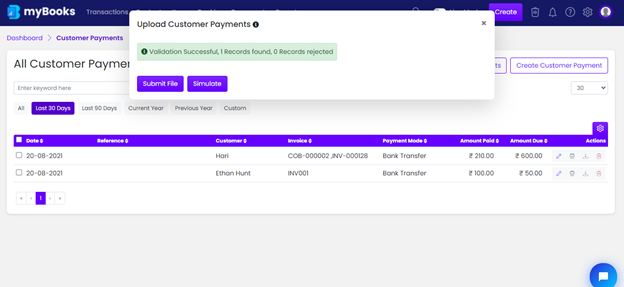In myBooks you can upload the Bulk Customer payments easily. Go to Transactions > Customer Payments > All Customer Payments list page opens
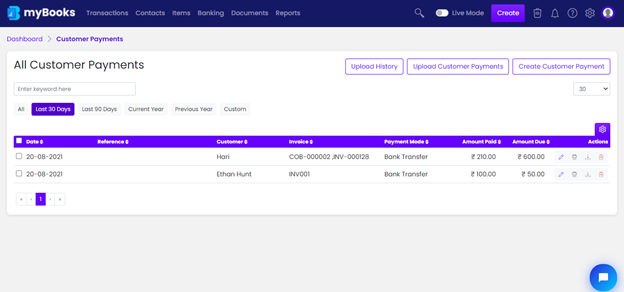
Click on Upload Customer Payments,
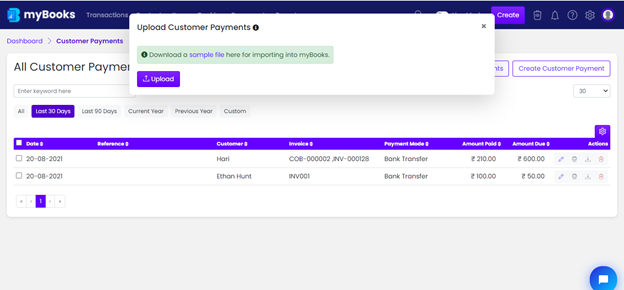
Click on sample file to download in excel format,
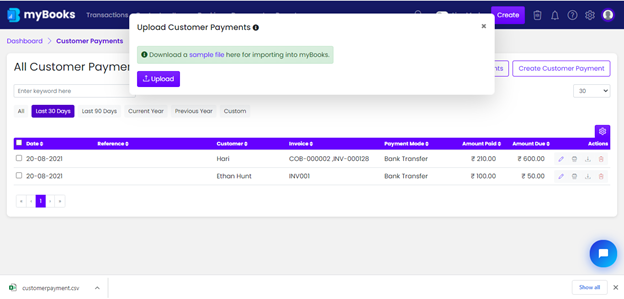
Enter the details of Customer Payments as per the downloaded file
“ * ” symbol denotes the mandatory field required
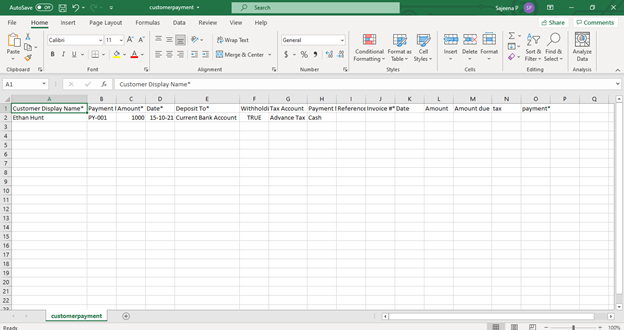
Save the sample file and then click on Customer Payments to upload the file.
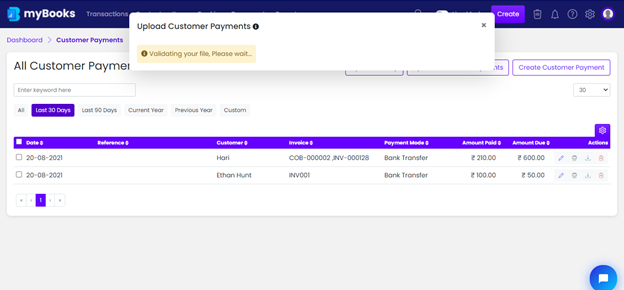
After file upload, you will receive the notification as shown below, then click on submit file.