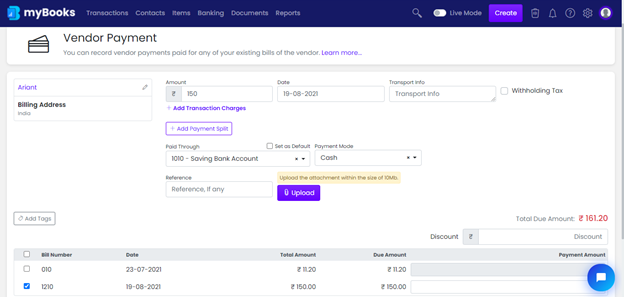In myBooks you can record the payment on the Bill screen itself.
Goto Transactions > Bills > All Bills list page opens
Click on the Bill that you want to make vendor payment. The Internal preview screen opens. There you can find the Record Payment Option.
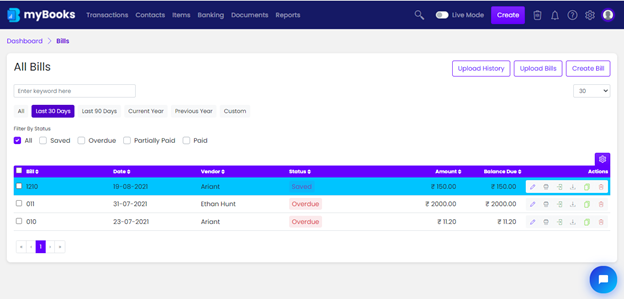
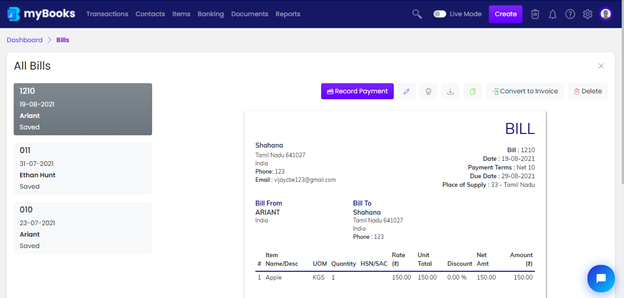
Click on the Record Payment Button, it will redirect to the Vendor Payments screen and you can enter the amount to make a payment towards the Bill.