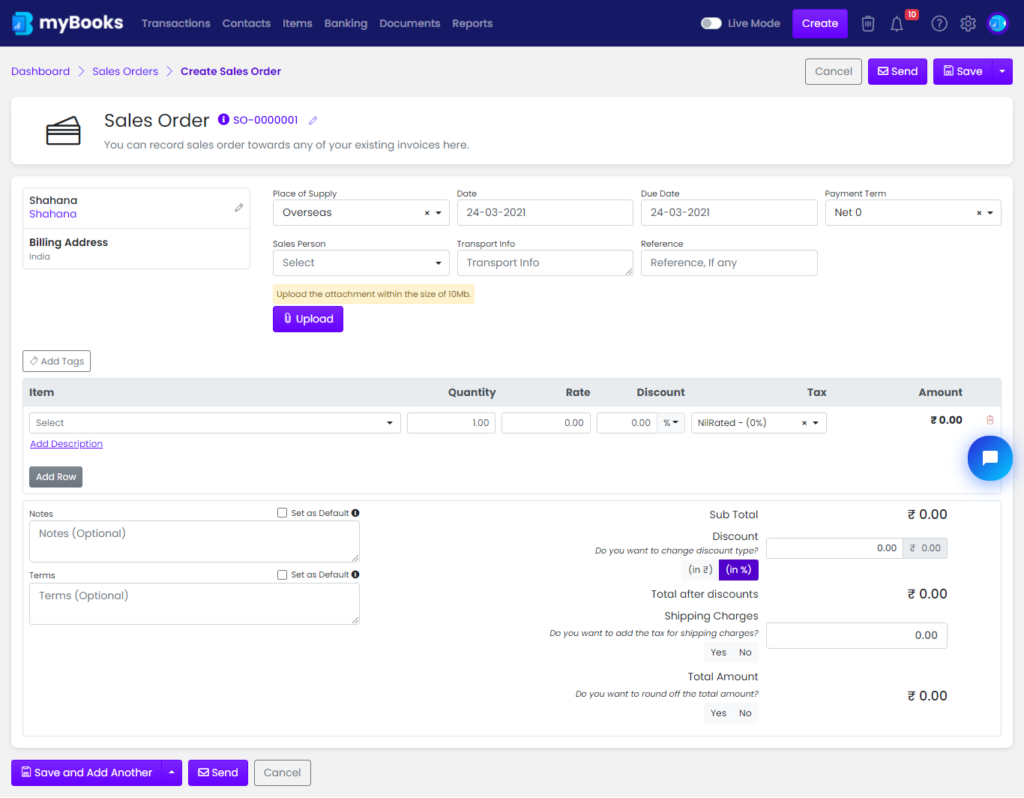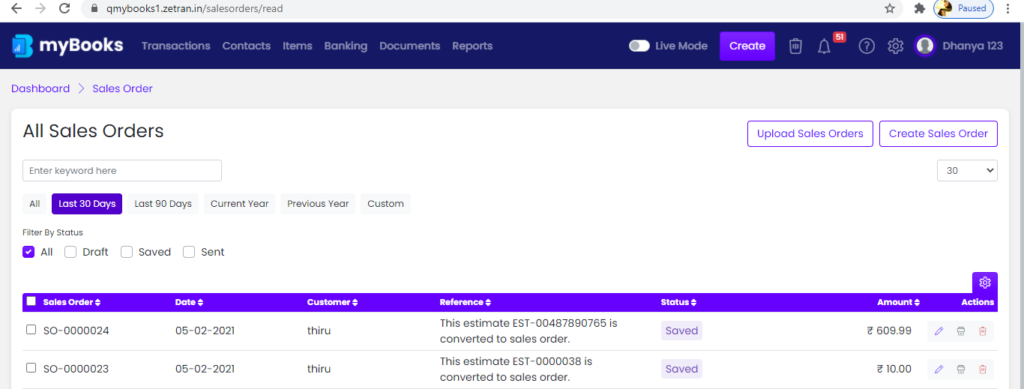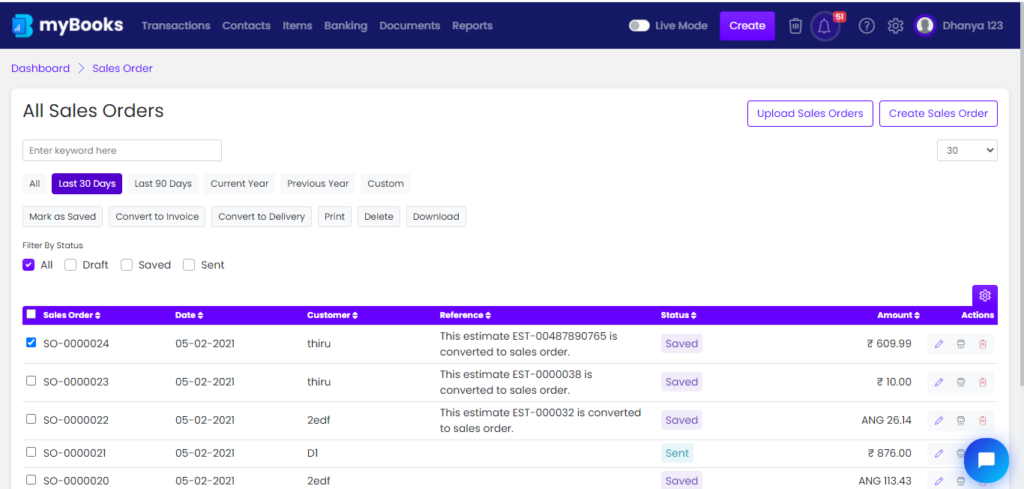Sales order, sometimes abbreviated as SO, is an order given to the customer, it is an internal document of the company generated by the company itself. A sales order should record the customer’s originating purchase order which is an external document.
To create a sales order in myBooks, select Transaction> Sales Order > Create sales order. A sales order may be for products, services, and bundles along with price, quantity, customer details like the shipping address, billing address, mode of payment, terms, and notes.
In myBooks we have the option to import bulk orders, which can be done by updating data over an excel sheet by referring to the sample file given.
You can also convert the sales order into Invoice and Delivery.