In myBooks, you can convert the existing Bill into an Invoice, instead of creating a new Invoice.
Goto Transactions – Bills, All Bills list page opens

Select the Bill that you wish to convert as an Invoice,
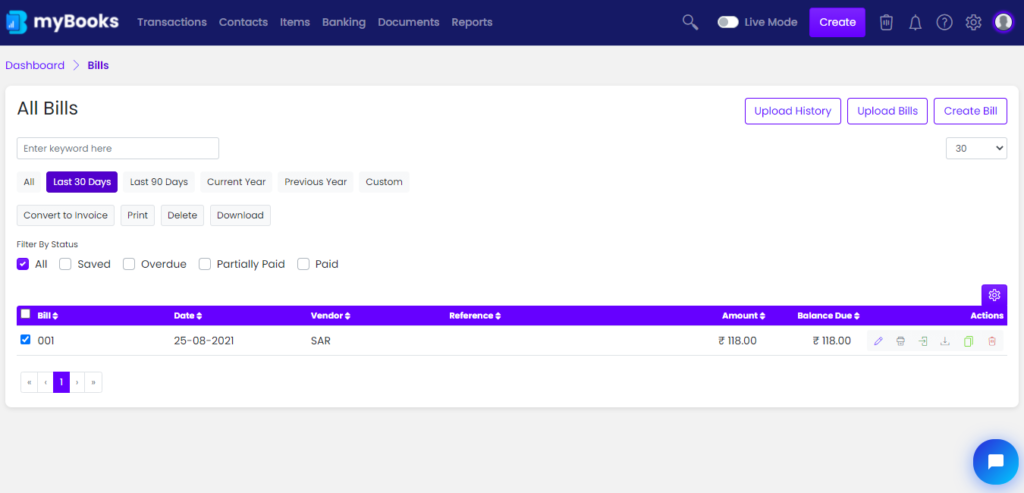
Now you can find the convert to Invoice option above the Filter By Status, Then the selected Delivery will be converted to Invoice.
Also, Under the Actions tab, next to the print option you can see the convert to Invoice symbol. Just click on the symbol to convert it as an Invoice.
