Business summary report is the quick overview of the notifications, sales and purchase information for the selected frequency, sales invoice and customer payments will be displayed in the report and from purchase expense, bills and vendor payments.
 How to get there!
How to get there!
To enable business summary in myBooks click on Settings> Business settings > Preferences > Business summary.
Enable Business Summary
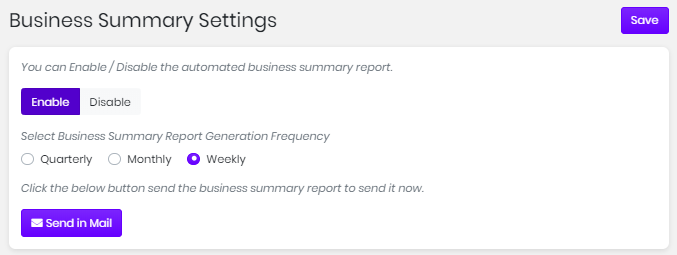
To send a business summary report on a scheduled basis in mybooks. Click on enable and frequency options will load and click on the frequency which best suited to your needs and click on save. To email, a business summary, click on send in the mail and a business summary will be emailed to the registered email id.