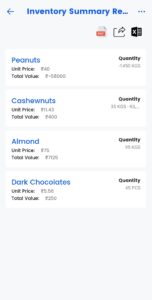Reports are the collection of financial information that is obtained from the accounting records of a business. Reports are used to analyze the sales profit of your business.
In myBooks, different types of Reports type available, you can access them by a click on the Reports.
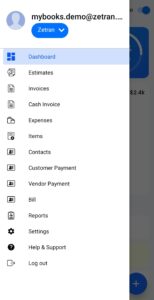

How to Generate Customer Aging Summary Report
This report shows records of Customer balance and it opens invoices of all the customers. This report also shows from current, 1-15 days, 16-30 days, 31-45 days to >45 days. The aging will be helpful in identifying the aging of the customer balances.
The current reports can be created by using Today, Current Month, Current Year, Current Quarter, and Previous reports can be created by using Yesterday, Previous month, Previous Year, Previous Quarter. Using Custom to create the report for specific dates, a month, or even a year.
In myBooks, click on Reports > Customer Aging Summary Report



- Pick the date range
- Click on Generate Report. It can be downloaded in PDF & Excel.csv format. Also, you can share your report.
How to Generate Invoice Report
This report shows the record of invoices and it includes invoices for which payment not received. This report also shows the invoice creation date and the due date of that invoices. This report will be helpful in identifying the paid, unpaid, and invoices that were saved as a draft.
In the current, reports can be created by using Today, Current Month, Current Year, Current Quarter, and Previous reports can be created by using Yesterday, Previous month, Previous Year, Previous Quarter. Using Custom to create the report for specific dates, a month, or even a year.
In myBooks, click on Reports > Invoice Report


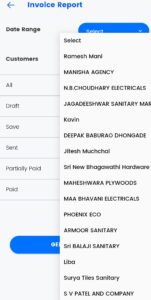
- Choose the date range
- In myBooks you can generate the invoice report customer-wise.
- Also, you can generate only for Drafts, Save, Sent, Partially Paid & Paid.
- Then click on Generate Report
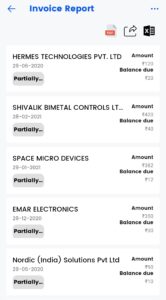
How to Generate Expense Report
This report shows records of Expense Reports and it includes Expense Reports which were paid. This report also shows the Expense Report creation date and the delivery date of that Expense Report. This report will be helpful in identifying the bills which were saved as a draft, open, partially paid, billed, and canceled.
In the current, reports can be created by using Today, Current Month, Current Year, Current Quarter, and Previous reports can be created by using Yesterday, Previous month, Previous Year, Previous Quarter. Using Custom to create the report for specific dates, a month, or even a year.
In myBooks, click on Reports > Expenses Report


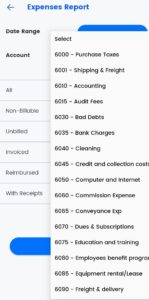
- choose the date range from the drop-down
- choose the account from the drop-down
- you can also generate reports based on Non-billable, Unbilled, Invoiced, Reimbursed & With Receipts
- Then click on Generate Report
- The generated report can be downloaded in PDF format and Excel.csv format. Also, you can share your report as well
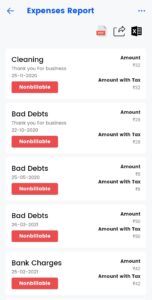
How to Create Vendor Aging Summary Report
This report show record of the Vendor aging summary and open bills of all the vendors. This report also shows from current, 1-15 days, 16-30 days, 31-45 days, >45 days. This report will be helpful in identifying the aging of the vendor payment balances.
In the current, reports can be created by using Today, Current Month, Current Year, Current Quarter, and Previous reports can be created by using Yesterday, Previous month, Previous Year, Previous Quarter. Using Custom to create the report for specific dates, a month, or even a year.
In myBooks, click on Reports > Vendor Aging Summary Report
- choose the date range from the drop-down
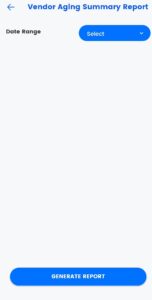
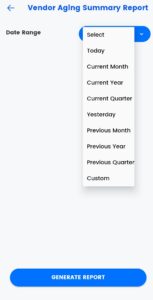
- Click on Generate Report
- The generated reports can be downloaded in PDF format and Excel.csv format. Also, you can share your report

How to Generate Profit And Loss Report
Profit and loss is a financial report that shows the company’s revenues and expenses for a mentioned specific period of time. This report is one of the four major reports it shows the company’s net profit or loss for a mentioned specific period of time and it is also known as an income report.
In the current, the report can be created by using Today, Current Month, Current Year, Current Quarter, and Previous the report can be created by using Yesterday, Previous month, Previous Year, Previous Quarter. Using Custom to create the report for specific dates, a month, or even a year.
In myBooks, Go to Reports > Profit & Loss Report
- Choose the date range from the drop-down

- Select the accounting type
- Then click on Generate Report
- The generated report can be downloaded in PDF format and Excel.csv format. You can share the report as well

How to Generate Balance Sheet Report
Balance sheet is a financial statement that shows company assets, liabilities, equity. This is one of the important reports because it shows the company assets, liabilities, and equity for the given period of time and which in turn it shows the company’s financial status.
The current report can be created by using Today, Current Month, Current Year, Current Quarter, and Previous report can be created by using Yesterday, Previous month, Previous Year, Previous Quarter. Using Custom to create the report for specific dates, a month, or even a year.
In myBooks, Go to Reports > Balance Sheet Report
- Choose the date range from the drop-down

- Select the accounting type
- Then click on Generate Report
- The generated report can be downloaded in PDF format and Excel.csv format. You can share the report too

How to Generate Cash Flow Report
This is another important report because it shows the company’s liquidity position. The amount of cash that the company receives from customers or pays out to creditors is known as cash flow. This is another important report because it shows the company’s liquidity position. You can analyze from where the money is coming in and where it is going out.
In the current, the report can be created by using Today, Current Month, Current Year, Current Quarter, and Previous, the report can be created by using Yesterday, Previous month, Previous Year, Previous Quarter. Using Custom to create the report for specific dates, a month, or even a year.
In myBooks, Go to Reports > Cash Flow Report
- Choose the date range from the drop-down

- Then click on Generate Report
- The generated report can be downloaded in PDF format and Excel.csv format. Also, you can share the report

How can Generate Contact Statement Report
Contact statement report gives you a complete history of the customer sales like for example how many invoices have been created, whether any credit note issues for that particular customer. This will show a complete transaction history.
In myBooks, click on Reports > Contact Statement Report

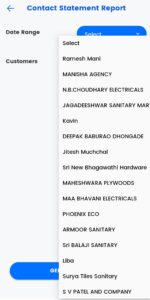
- choose the date range from the drop-down
- choose the customer from the drop-down if you want to generate the report for the particular customer
- Then click on Generate Report
- The generated report can be downloaded in PDF format and Excel.csv format. You can share the report too
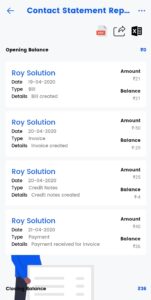
How to Generate Inventory Summary Report
This report provides quick valuation of all balance inventory. which are in stock. it will provide total value of stock in hand and unit price of those stock. This report will be helpful in identifying total value of stocks.
The current reports can be created by using Today, Current Month, Current Year, Current Quarter, and Previous reports can be created by using Yesterday, Previous month, Previous Year, Previous Quarter. Using Custom to create the report for specific dates, a month or even a year.
In myBooks click on Reports > Inventory Summary Report
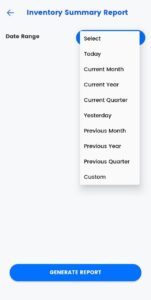
- choose the date range from the drop-down
- Then click on Generate Report
- Generated reports can be downloaded in PDF format and Excel.csv format. You can share the report too