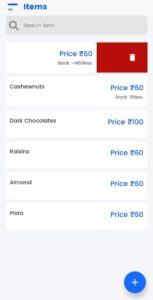Items are the products or service you render or sell to your customers. If your business buys or sells a product or service and you can add those product or service here. By adding all of the products and services offer by your company, you can create a catalogue to manage the items you deal with on a daily basis.
In myBooks click on Items, the Item List Page opens. There you can find the list of created items.
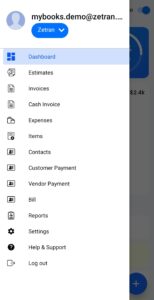
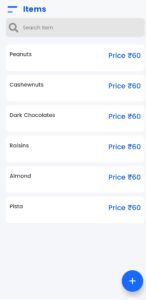
How to Create an Item
- Click on the “+” icon to add an Item
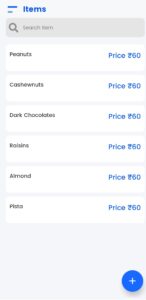
- Select whether the item is product or service
- Enter the price
- Select the units from the drop-down or create a new unit by a click on add new units
- You can select the secondary UOM as well as per your item
- Select the usage type
- Select the item group from the created group or create a new one by a click on add item group
- Select the item category from the created category or create a new one by a click on add item category
- Under sales details, update the sales account, sales rate & description.
- Under purchase details, update the purchase account, purchase rate & description.
- You can enter the HSN code / SAC code
- If you want to track the item under inventory then enable the inventory settings
- If it is a taxable item, then you can enter the inter tax & Intra tax
- Then click add item to save the item.
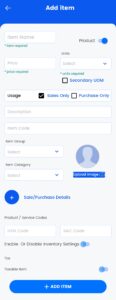
How to Edit an Item
Click on the Created Items, Edit Items Page opens. There you can make the changes as you want then click on the save option in order to save the changes.

How to Delete an Item
To delete the created item, goto the item you want to delete and swipe from right to left. Alert message will show on the screen for confirmation. Click on YES to delete permanently.