A cash sale occurs when a customer pays for goods or services immediately upon delivery.
Click on Cash Invoice, Cash Invoices List Page opens. There you can find the list of created cash invoices.
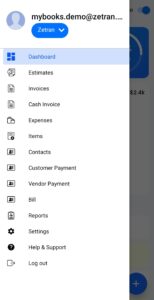
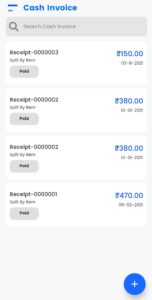
How to Create a Cash Invoice
- Click on the “+” icon to create a New Cash Invoice.
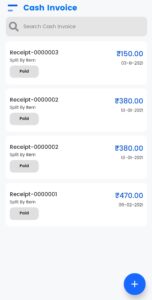
- Select the Date
- Select the Revenue account from the drop-down
- Select the Income account from the drop-down
- Enter the Amount
- Select the TAX
- Select the place of supply from the drop-down
- Select the payment mode from the drop-down
- Click on save to create a cash invoice

How to Edit a Cash Invoice
Click on the created cash invoice, the update cash invoice page opens. There you can make the changes as you want then click on the save option in order to save the changes.

How to Delete a Cash Invoice
To delete the created cash invoice, goto the cash invoice you want to delete and swipe from right to left. Alert message will show on the screen for confirmation. Click on YES to delete permanently.

