Inventory Adjustment, Production order, Estimates, Invoices, Cash invoice, Customer credit notes, Purchase order, and vendor credit notes have auto numbering option. Every transaction created in these will have autonumbering. By default, the auto numbering will be enabled in mybooks. But you can disable the auto numbering by clicking on settings which are located at the top right-hand corner then preferences and then autonumbering.
Navigation
- Click on Settings
- Select Preferences and then Auto Numbering

Enabling/Disabling Auto numbering
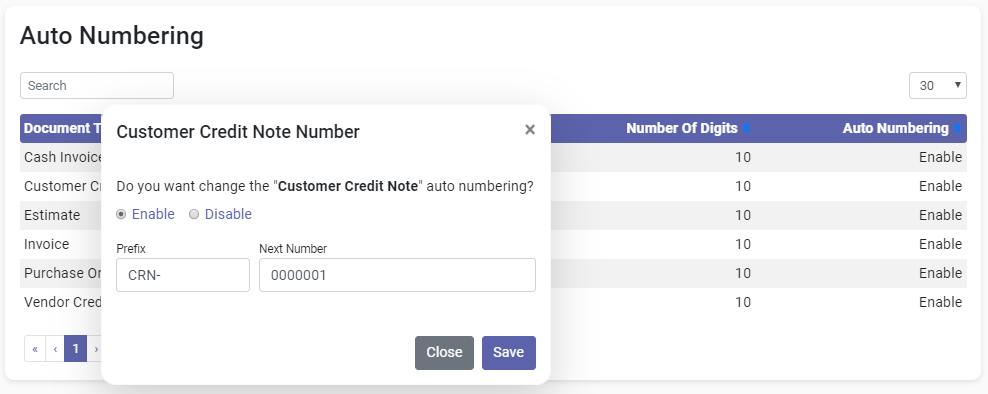
- Here prefix and the order of the number can be changed
- And the option to enable and disable auto numbering
- Make the necessary changes
- Click on save to save the changes