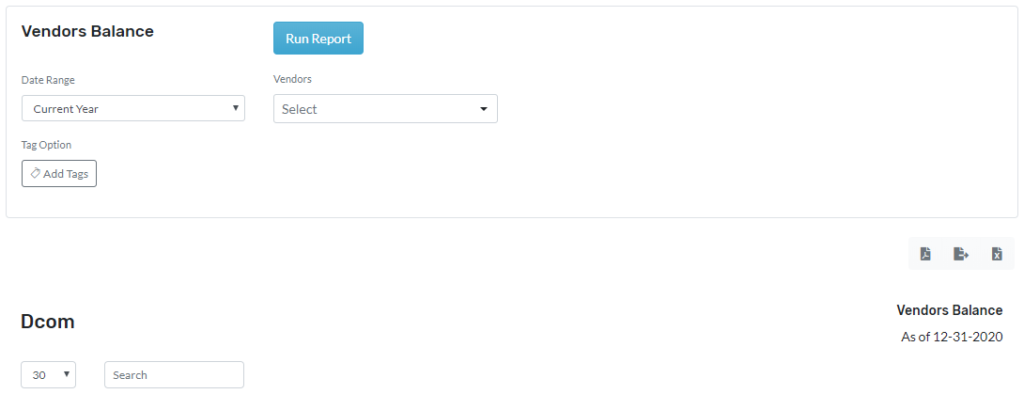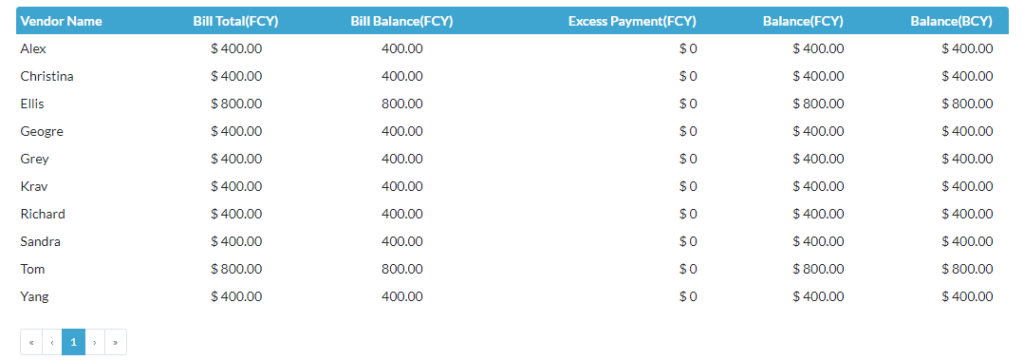This report shows the record of the Vendor balance and it includes items for which payment not made. This report also shows Bill balance, Excess Payment, Balance (FCY), and Balance (BCY). This report will be helpful in identifying outstanding payments to the vendor.
This report can be created in three different sections they are Current, Previous, and Custom. In the current, reports can be created by using Today, Current Month, Current Year, Current Quarter, and Previous, reports can be created by using Yesterday, Previous month, Previous Year, Previous Quarter. Using Custom to create the report for specific dates, a month, or even a year.
Navigation
- Click on reports and then management reports
- Then click on vendor balance
Vendor Balance Report
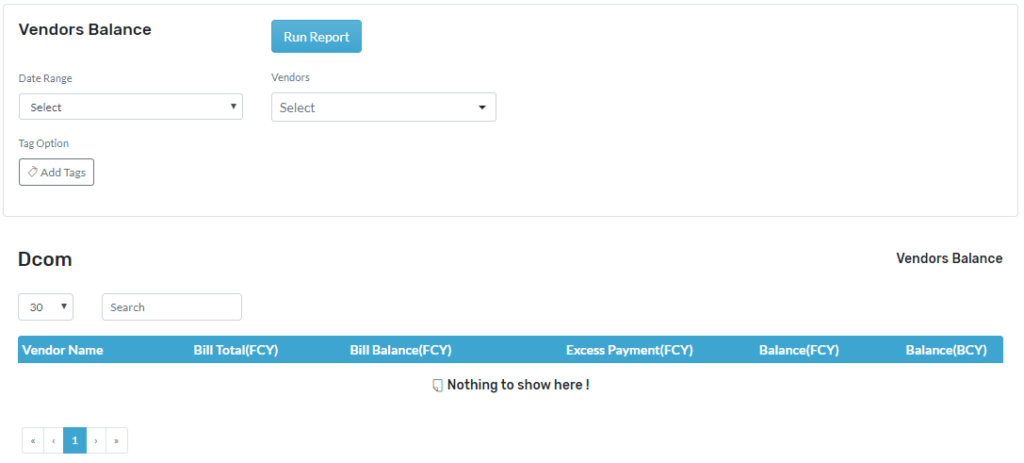
Create the Report
- Go to Reports
- Click on Vendor Balance mentioned in Management reports
- Click on date range choose from the dropdown menu
- If the you want to create the report for one particular customer
- Click on Vendor field and choose from the dropdown menu
- Report can also be filtered by tags
- Click on tags and the select the tags from dropdown
- Click on Generate Report to generate report
- Click on open to open as PDF.
- You can download by pressing on download icon
- You can edit the headers to your need
- See screenshot attached bill report with data