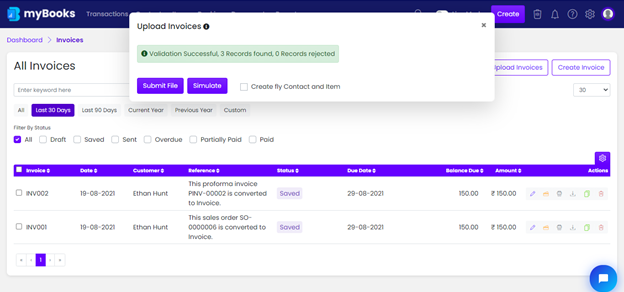In myBooks you can upload the Bulk Invoices easily. Go to Transactions > Invoices > All Invoices list page opens
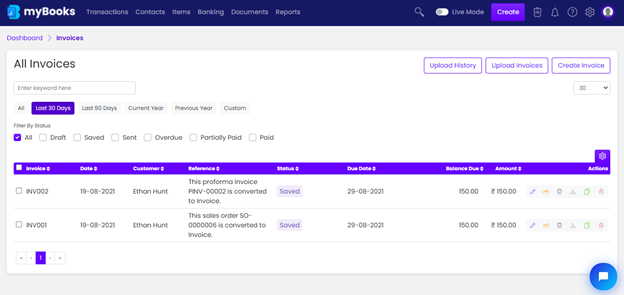
Click on Upload Invoices,
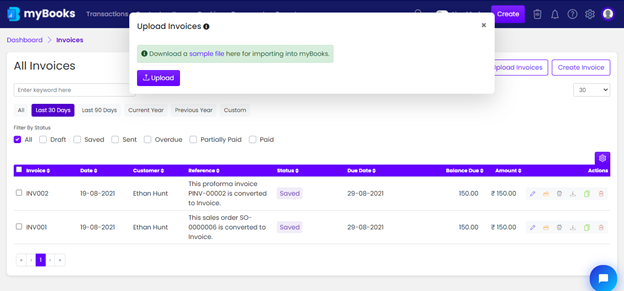
Click on sample file to download in excel format,
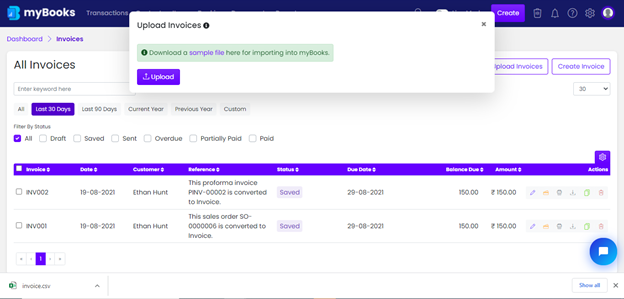
Enter the details of the Invoice as per the downloaded file,
“ * ” symbol denotes the mandatory field required
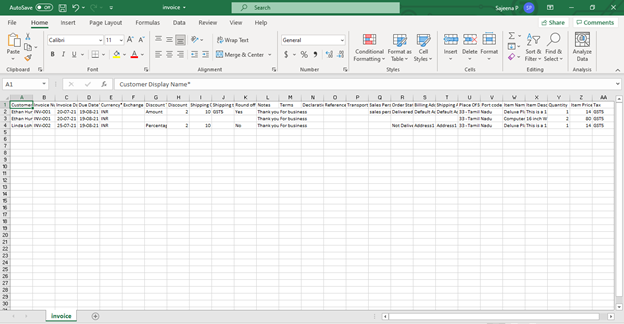
Save the sample file and then click on Upload Invoice to upload the file.
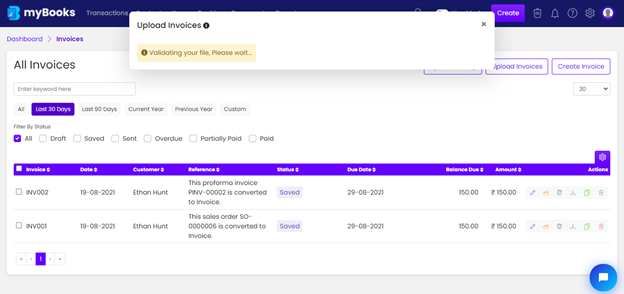
After file upload, you will receive the notification as shown below, then click on submit file.