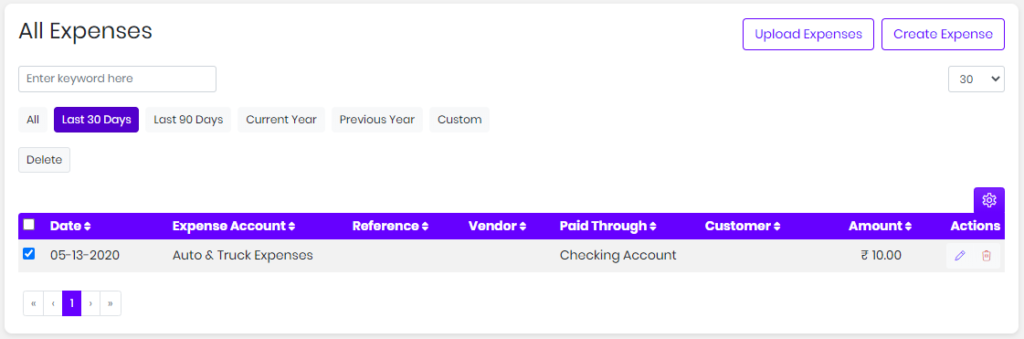Expenses that were added will be displayed in the Expenses list. You edit and delete the Expense as well.
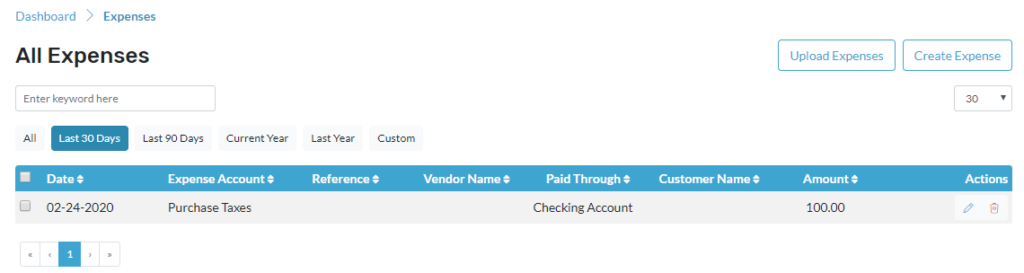
Edit an Expense
- Go to transactions
- Click on Expense
- Select the Expenses you wish to edit
- Edit field is located below actions
- It will redirect to a page where you can make the changes
- Click save to save the expenses
Delete the Expense
- Go to transactions
- Click on Expenses
- Select the Expenses you wish to delete
- Delete field is located below actions
- It will ask for a confirmation message to delete the Expenses
- Select Yes to delete the Expenses
Perform Muti-functions
To delete the Expense, select the expense and click on delete then all the selected expenses will be deleted.