Convert the Estimate into Invoice,
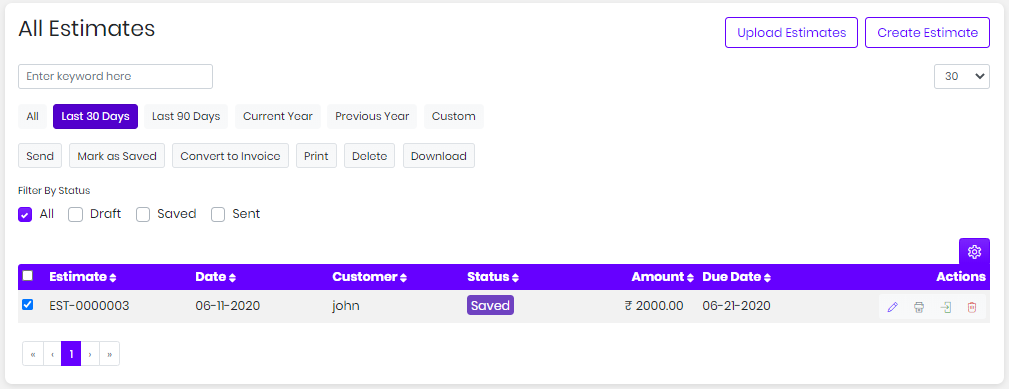
- Go to Transactions
- Click on Estimate
- Select the estimate you wish to convert into an invoice
- Convert to invoice icon is located under actions
- Or to convert multiple estimates into invoices, select the estimates which need to be converted into invoices
- Select the convert to invoice option below actions
- Estimate will be converted into an invoice
- Press save as a draft to save the invoice
- Or press save and send to send the invoice as an email